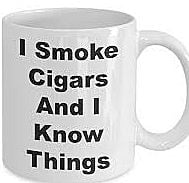Computers-Software-Smarthphones
Comments
-
 6
6 -
My local phone company does not have call block. So I bought a phone that has call block built in. I had so many numbers blocked it was amazing. Never did use up the allowed storage/memory. But it got so quiet I was checking my phone to make sure it was still working. Cleared the call block data and don't you know the first 2 calls were about a delinquent student loan which I never had, and the second one was do I want to renew the warranty on my car from a company I never heard of.
I'm sorry, but these people really get my dander up, and I am way to old to put up with this c^ap and I am not going to be nice anymore. Both were female that spoke impeccable English, which was strange considering their phone numbers. I suggested that they could visit me in person and they had to be naked and I would gladly sign up.0 -
For every one legitimate phone call I make or receive, I get 10 junk calls. At what point can it be deemed harassment?1
-
Supposedly if you tell them to stop calling you they must, by law, stop.Captain_Call said:For every one legitimate phone call I make or receive, I get 10 junk calls. At what point can it be deemed harassment?
I have a phone call recorder with time and date stamp, I think everyone should have one. I tell everyone that calls that I am recording when I turn it on. The law requires it.
Now, I am guessing at these numbers. If you find a lawyer who can locate the callers, always get as much information you can, there is a $1500 fine for every call they make to you after being told to stop.
I actually had a judge force one to call me and apologise, and promise not to call me again. Of course I recorded the call.
0 -
It doesn't seem to matter if I tell them to stop. They call from a different number 3 hours later1
-
Lately I've been hearing that telemarketers are saving money by using the do not call list instead of paying for a scrubbed list to call.
My phone's have become useless, especially since our phone numbers are being used to make telemarketers calls, so now I also get calls from other victims asking if I called them.Join us on Zoom vHerf (Meeting # 2619860114 Password vHerf2020 )-1 -
I rarely get a spam call. Maybe it’s because of the app I have on my phone but I can’t verify that.
I use TrueCaller. If a spam call that’s been reported by someone comes in, a red button shows up alongside a green one. The red one says its for a spam call and if you click on it it dismisses the call without your even answering it.
The green button is for when you when you want to accept the call.
When i I do get an unreported spam call I immediately copy the number (after hanging up) from my ‘recents’ list and then go to the TrueCaller app and report it. It may not do a lot of good because spammers use computers somehow to start using a new number but at least it will give other TrueCaller users a heads-up if the number you reported is used again.0 -
A good app to look into is Mr. Number. I use it and it works really well for flagging calls and you can then just block them in the future through the app.
Team O'Donnell FTW!
"I've got a great cigar collection - it's actually not a collection, because that would imply I wasn't going to smoke ever last one of 'em." - Ron White0 -
Oh, I forgot to mention that I block each spam call on my iPhone before I report it to TrueCaller. But, as I said, it’s a futile move because the spammer will just use another number next time.avengethis said:A good app to look into is Mr. Number. I use it and it works really well for flagging calls and you can then just block them in the future through the app.
Thanks for reminding me, @avengethis.... 0
0 -
On the subject of smartphones, my iPhone 5s is just a 16gb device and is at the point of forcing me to frequently manage my storage because it’s pretty full. I’ve dumped as many files as I can determine to be of little continuing value/interest to me but the problem persists.
I like my 5s and would prefer to keep it but I’m running out of options. I don’t care for the notion of learning to live with a flash drive and I’m told that’s the only way I can expand m memory.
And i’m not in love with the idea of buying a new, larger capacity device. For one thing, their physical size seems to keep increasing and the larger ones don’t fit my shirt pocket very well. And I have a couple things against using a clip-on holster for a larger phone. For one thing, I never quite trust that my phone could easily come loose from one of those holsters that you carry on your belt. For another thing, they’re always in the way of my seatbelt.
So, do any of you BOTLs/SOTLs have any suggestions? I know there are a number of you who know a lot more about this than I do. I’d appreciate any help I can get. TIA, Y’all...0 -
If you wait long enough the little eavesdropping nosey buggers will again be as big as your old desk phone, or the original bag phone.0
-
You can download Dropbox and save pictures and files to that and then erase them off your phone. That helped me a ton. Once I deleted several apps that I never used and saved photos to Dropbox I had plenty of room.
Edit: there are a ton of alternatives to Dropbox. I chose that because it works across all platforms. Android phone, iPad, pc, MacBook etc. And it was free up to a certain storage amount.1 -
Thanks, Charlie. That’s an idea worth considering. I already use Photobucket for photos but that wouldn’t help with files. I’m not really in love with the way Photobucket works, anyway. I’ll keep your suggestion under advisement for now and see what some of the others might suggest.CharlieHeis said:You can download Dropbox and save pictures and files to that and then erase them off your phone. That helped me a ton. Once I deleted several apps that I never used and saved photos to Dropbox I had plenty of room.0 -
You can also go into your settings and see what's taking up what amount of space. Some apps are surprisingly light and some take up almost half a gig. My issue also came from photos so I used to use an app to store them until I got a bigger phone after dropping that one in a puddle.0
-
Thanks for all the ideas. They’ve prompted me to re-examine the iCloud and I find I have a good amount of available storage there. Only problem is, I’ve shied away from learning anything about how it works so I’ve got some questions.
Usiing WIN7 on my laptop I’ve found the iCloud photo storage thingy. It contains a heckuva bumch of photos I’ve already deleted from my iPhone. I’ve figured out how to delete photos from the iCloud photo storage one at a time but is there a way to delete a bunch of photos all at once by selecting the ones you want to delete and then clicking a ‘delete’ button somewhere?
Also, I was under the impression that any photos I take with my iPhone would automatically be stored in the cloud but ones I’ve taken recently aren’t there. What am I doing wrong?
I’be got other questions but this is enough for now. If someone can help me with these I’ll work on it further and post some more questions later.
Thanks in advance for any help. I’d appreciate it.... 0
0 -
 LINUX - https://www.linuxmint.com/If you don't use your PC for high end gaming and very expensive software for a multitude of applications, I'd suggest downloading (for free) the latest Linux Mint build. Never, ever go back to Micro*&ft again. I can't even type the word, it's pure poison.A wealth of knowledge if you do use Linux/Unix: https://unix.stackexchange.com/Why? It's far more secure, doesn't cost anything unless you donate like many of us do, it's stable and reliable, it's easy to use even if you don't know console commands, many thousands of free programs available with an open source (free) version of just about everything MS related ever tried to market, and you're contributing to the open source community (which is the most creative field in the world) instead of a corporate cartel and NSA spy program.
LINUX - https://www.linuxmint.com/If you don't use your PC for high end gaming and very expensive software for a multitude of applications, I'd suggest downloading (for free) the latest Linux Mint build. Never, ever go back to Micro*&ft again. I can't even type the word, it's pure poison.A wealth of knowledge if you do use Linux/Unix: https://unix.stackexchange.com/Why? It's far more secure, doesn't cost anything unless you donate like many of us do, it's stable and reliable, it's easy to use even if you don't know console commands, many thousands of free programs available with an open source (free) version of just about everything MS related ever tried to market, and you're contributing to the open source community (which is the most creative field in the world) instead of a corporate cartel and NSA spy program.
"Love is a dung heap, Betty and I am but a c.o.c.k. that climbs upon it to crow."2 -
Okay, so here’s where I’m at for now. I’ve figured out how to move all the photos in my iPhone to the cloud. I’ve checked via my laptop and they’re all there.
My plan was to move them all to the cloud and then delete them from my iPhone in order to free up some storage. The only thing is, after looking everywhere I can think of to look, I can find nothing that says the photos will remain in the cloud if/when I delete them from my iPhone. In other words, I’m afraid to delete them from my iPhone for fear I’ll lose them from the cloud as well.
Any of you folks got any experience with this?
0 -
I'd say pick one picture you won't miss, or 2 if you want to try selecting multiple, and just test it.0
-
Good idea. I tried it. If I delete one from my iPhone it disappears from my laptop so this isn’t gonna work for me.CalvinAndHobo said:I'd say pick one picture you won't miss, or 2 if you want to try selecting multiple, and just test it.
Heres another question - if I use a flash drive, copy things from my iPhone and transfer the things to my laptop can I then clear out everything that’s on the flash drive and use it again?0 -
There is a setting somewhere so that when you plug your phone into your laptop it will not recognize it as a phone and recognize it as a flash drive and you can easily move the files you want to save. That will save you a step. I have done it this way to transfer music to on an old phone from my laptop but I don't remember the specifics.1
-
I know the setting you’re talking about but I’m still running WIN7 and the ‘gadget’ you’re teferring to was removed from WIN7 along with other Windows ‘gadgets’ due to a potential security flaw. Otherwise I would’ve tried that route.CharlieHeis said:There is a setting somewhere so that when you plug your phone into your laptop it will not recognize it as a phone and recognize it as a flash drive and you can easily move the files you want to save. That will save you a step. I have done it this way to transfer music to on an old phone from my laptop but I don't remember the specifics.
Thanks anyway, Charlie @CharlieHeis. I appreciate your input.0