posting videos in postings

twistedstem
Posts: 3,912 ✭✭✭✭✭
ok so i tried to post a video from you tube here..failed miserabley.anyone got some advice would appreciate it
no matter where you go, there you are.
0
Comments
-
check this out: https://www.vbulletin.com/forum/showthread.php/199304-How-To-Make-a-YouTube-BB-Codetwistedstem:ok so i tried to post a video from you tube here..failed miserabley.anyone got some advice would appreciate it
In the scrollable text box where it says "code" - copy all of that.
Then in the two places where there's "http://www.youtube.com/v/{param}" - replace the {param} with the youtube URL movie code.
The youtube URL movie code is the part that's highlighted in red in the very last sentence.
* I have a new address as of 3/24/18 *0 -
Do we like BB code? Is it any easier than HTML? Is there some real good reason why BB code is virtually never found on any other forums?
“It has been a source of great pain to me to have met with so many among [my] opponents who had not the liberality to distinguish between political and social opposition; who transferred at once to the person, the hatred they bore to his political opinions.” —Thomas Jefferson (1808)
0 -
I am glad you posted this question and John replied because I have tried it a few times and failed and got it to work one time. Thanks again for the info.twistedstem:ok so i tried to post a video from you tube here..failed miserabley.anyone got some advice would appreciate it0 -
as far as why "we" like it/the forums use it --- not a clue. maybe some of the more senior members or one of the CCOM folks could chime in.webmost:Do we like BB code? Is it any easier than HTML? Is there some real good reason why BB code is virtually never found on any other forums?
As far as trying to post different codes for videos, I've tried it before with zero success. The above code is the only one I've been able to post videos with.
* I have a new address as of 3/24/18 *0 -
jgibv:
check this out: https://www.vbulletin.com/forum/showthread.php/199304-How-To-Make-a-YouTube-BB-Codetwistedstem:ok so i tried to post a video from you tube here..failed miserabley.anyone got some advice would appreciate it
In the scrollable text box where it says "code" - copy all of that.
Then in the two places where there's "http://www.youtube.com/v/{param}" - replace the {param} with the youtube URL movie code.
The youtube URL movie code is the part that's highlighted in red in the very last sentence.
A little easier to read version is below (if it's confusing please tell me so I can make changes)
I also added this to the "How to Format your Posts thread" in case this thread gets buried.
==========YOUTUBE VIDEOS==========
To post a Youtube video,copy the following Code:<object width="425" height="350"><param name="movie" value="http://www.youtube.com/v/{param}"></param><embed src="http://www.youtube.com/v/{param}" type="application/x-shockwave-flash" width="425" height="350"></embed></object>
And in the two places where it says "http://www.youtube.com/v/{param}", replace the {param} with the 11 digit video ID.
The 11 digit video ID is found in the Youtube video's URL: the 11 character string comes immediately after the v= in the URL.
The video ID is highlighted in red in the example below:
http://www.youtube.com/watch?v=EViyBHOx8fE
Please note: if your Youtube video is part of a playlist, there will be additional characters after the video ID.
You do not need to copy these additional characters into the code.
You only need the 11 digit video ID.
In the example below; the additional characters you do not need are highlighted in teal and crossed out.
http://www.youtube.com/watch?v=EViyBHOx8fE&list=UUz5aSfjolqVeNwhiX2EnKPg&feature=plcp
The resulting, embedded video should look like this: https://www.youtube.com/watch?v=EViyBHOx8fE
https://www.youtube.com/watch?v=EViyBHOx8fE
* I have a new address as of 3/24/18 *0 -
-
“It has been a source of great pain to me to have met with so many among [my] opponents who had not the liberality to distinguish between political and social opposition; who transferred at once to the person, the hatred they bore to his political opinions.” —Thomas Jefferson (1808)
0 -
Bumpin' up for you video-postin fools...
...and a couple examples for your viewing/laughing pleasure.
Brock's dub "Honey Boo Boo" https://www.youtube.com/watch?v=7H1qSSv00Co
https://www.youtube.com/watch?v=7H1qSSv00Co
Honest Trailers, "Transformers" https://www.youtube.com/watch?v=NzJuDo5ots0
https://www.youtube.com/watch?v=NzJuDo5ots0
* I have a new address as of 3/24/18 *0 -
::::::::::::::::::::::::::::::::::::::::::::::
::::::::::::::::::::::::::::::::::::::::::::::How do I post a youtube "shorts" video so that it appears on our forum looking and playing just like a regular youtuve video? I want it to play on our thread like regular youtube videos, instead of having to use a link taking multiple steps to leave the thread and go to youtube. Why is it different, and how do I work around it?
:::::::::::::::::::::::::::::::::::::::::::
::::::::::::::::::::::::::::::::::::::::::Here's me posting a youtube shorts video.
https://youtube.com/shorts/nmigCTy1CTk?feature=shareHere's me posting a regular youtube video in the same manner.
I click on the "share" button on the youtube page under the video screen.
That brings up a pop up window and I click on "copy"
Then I paste in here in my post. https://youtu.be/x3w7awkBwmoPost edited by Bob_Luken on1
https://youtu.be/x3w7awkBwmoPost edited by Bob_Luken on1 -
Take out "shorts/" (Don't forget the / ) and you're good to go.
I am the Troll Jesus. Follow me, my children, or clutch your pearls tightly.
@ScotchnSmoke still sux lots of large wéiners. And tons of small ones.3 -
Thanks Franks!
1





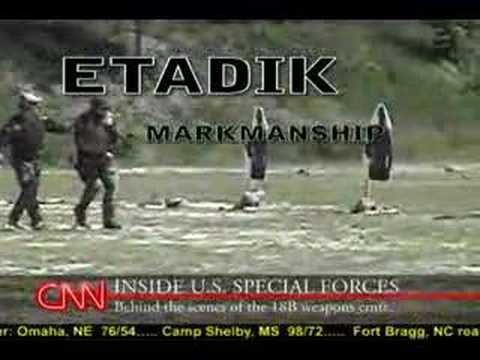 https://www.youtube.com/watch?v=R2Vod8NUE0M
https://www.youtube.com/watch?v=R2Vod8NUE0M https://www.youtube.com/watch?v=OjrthOPLAKM
https://www.youtube.com/watch?v=OjrthOPLAKM


 https://youtube.com/CDvmzkRFtfk?feature=share
https://youtube.com/CDvmzkRFtfk?feature=share