Google Herf tonight 9-24?

brianetz1
Posts: 4,134 ✭✭✭
Ok last night, for the first time on cigar.com (as far as i can tell) we got together to virtually herf via Google Hangouts. If you don't know what that is, do a google search.....or let me try to explain. it is a video chat that allows for multiple video connections. Basically it allows us to Herf, without all being together.
It took a little trial and error, but we finally got it working last night perfectly. So I am going to try and put together a "How to" post with directions including screenshots as best i can so that anyone with a Google+ account could create a Herf and post the link in this thread for everyone to Herf.
Here we go:
What do you need to make this work:
1. Internet Connected Device with a camera/mic. (this includes computers, phones, tablets...etc)
2. A Google+ account (if you have a gmail acount you have a google+ account)
3. Preferably a set of headphones. (i'll explain later)
4. A shirt.....especially if you have hairy nipples (no one needed to see that Vision)
There are 2 ways to get into a Google Hangout (remember, you must have the above prerequisites to get into a herf):
1. Click on the latest link that is posted on this topic
2. Create one on your own
When you click on any of the active Herf links for the first time, it will download a few plugins and you will need to accept those installs and allow them to have access to your microphone and camera when they ask. Other than that, it is pretty simple. Remember, you must also have a Google Account.
If you want to create your own Google Hangout you can pretty easily. Here are the steps from a PC with Chrome. I am sure they will be similar from any other computer. I will try and put together the directions for an ipad and add them at a later date.
1. Open up your browser and go to Google.
2. Click on your name with the plus sign in the upper left hand corner (if it is not there, login to google)
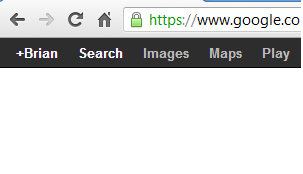
3. Click on the hangout button (if you have never done this before your computer will need to download the hangouts software at this time)
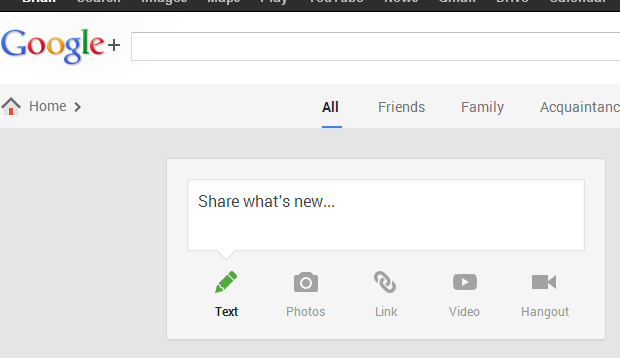
4. A new window will open up and ask you who you want to invite to your hangout
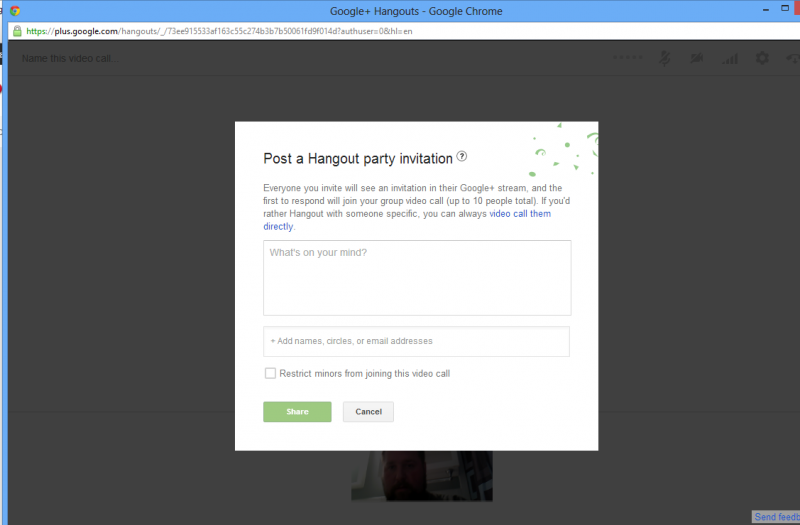
5. Click where it says "add names, circles, or email addresses" and type in any name, circle, or email address.......for example i just choose my personal email account
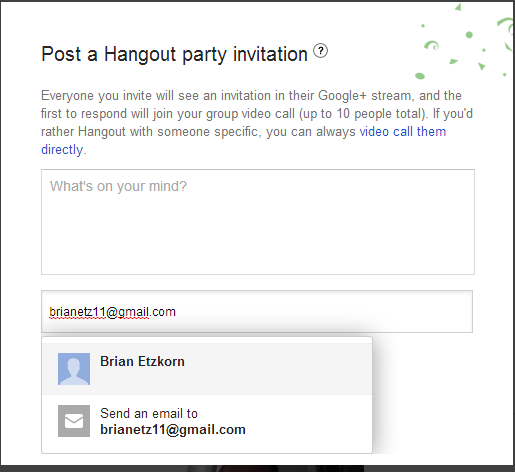
6. Click SHare
7. Your window will now look like the picture below, except your webcam image will be showing at the bottom
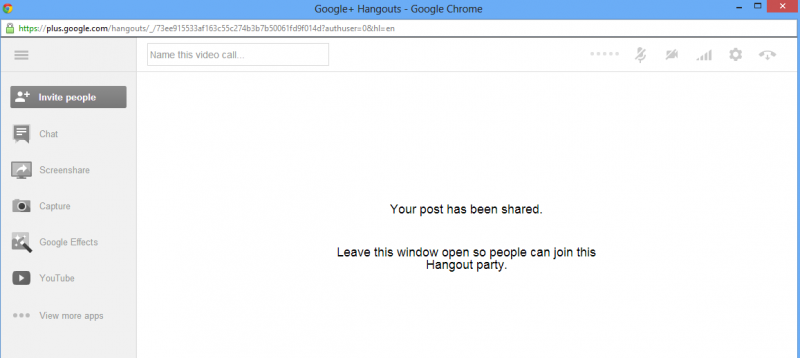
8. Copy the link in the address bar at the top and paste it into this thread or wherever you want and when they click on the link they will join your virtual Herf.
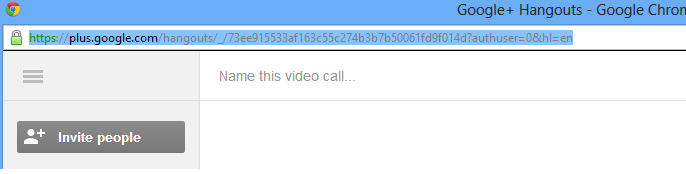
If I am leaving anything out of these directions please feel free to write up extra steps and either PM me or post them in this thread and i will edit them into the above directions
Feel free to bump this thread and use this as an all encompassing Virtual Herf thread and post your links in here.
It took a little trial and error, but we finally got it working last night perfectly. So I am going to try and put together a "How to" post with directions including screenshots as best i can so that anyone with a Google+ account could create a Herf and post the link in this thread for everyone to Herf.
Here we go:
What do you need to make this work:
1. Internet Connected Device with a camera/mic. (this includes computers, phones, tablets...etc)
2. A Google+ account (if you have a gmail acount you have a google+ account)
3. Preferably a set of headphones. (i'll explain later)
4. A shirt.....especially if you have hairy nipples (no one needed to see that Vision)
There are 2 ways to get into a Google Hangout (remember, you must have the above prerequisites to get into a herf):
1. Click on the latest link that is posted on this topic
2. Create one on your own
When you click on any of the active Herf links for the first time, it will download a few plugins and you will need to accept those installs and allow them to have access to your microphone and camera when they ask. Other than that, it is pretty simple. Remember, you must also have a Google Account.
If you want to create your own Google Hangout you can pretty easily. Here are the steps from a PC with Chrome. I am sure they will be similar from any other computer. I will try and put together the directions for an ipad and add them at a later date.
1. Open up your browser and go to Google.
2. Click on your name with the plus sign in the upper left hand corner (if it is not there, login to google)
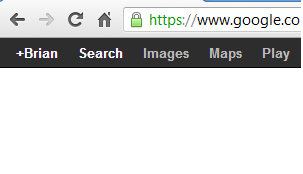
3. Click on the hangout button (if you have never done this before your computer will need to download the hangouts software at this time)
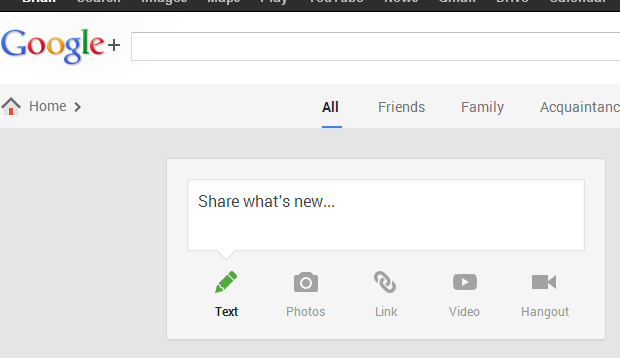
4. A new window will open up and ask you who you want to invite to your hangout
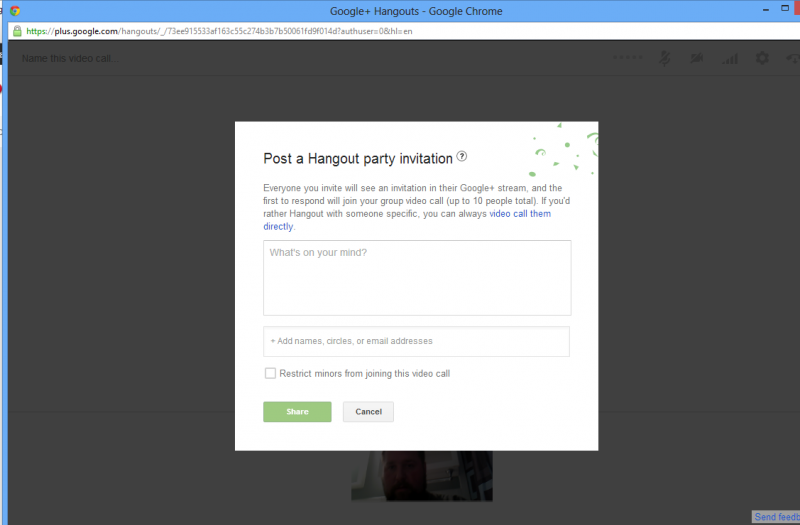
5. Click where it says "add names, circles, or email addresses" and type in any name, circle, or email address.......for example i just choose my personal email account
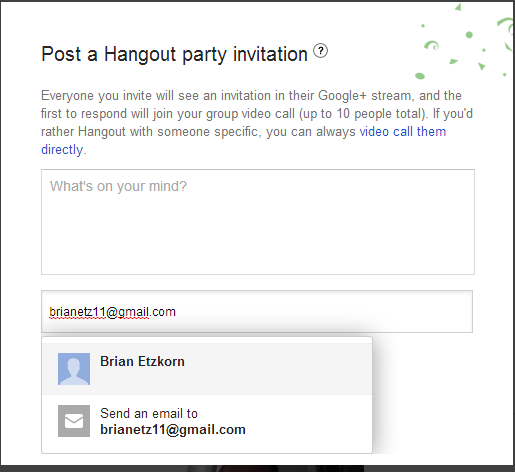
6. Click SHare
7. Your window will now look like the picture below, except your webcam image will be showing at the bottom
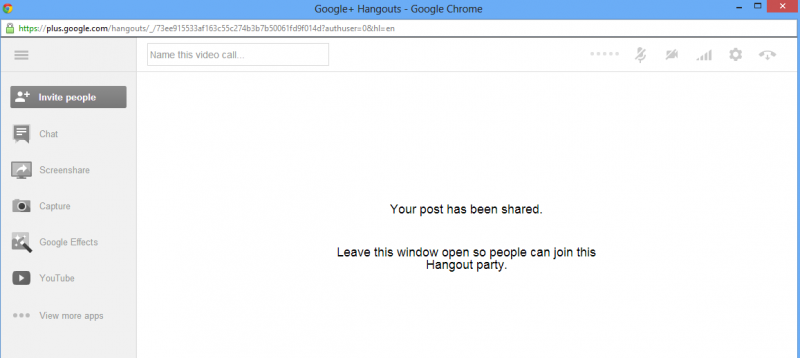
8. Copy the link in the address bar at the top and paste it into this thread or wherever you want and when they click on the link they will join your virtual Herf.
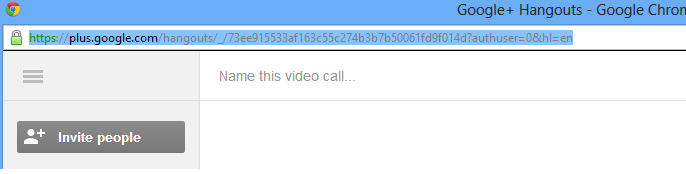
If I am leaving anything out of these directions please feel free to write up extra steps and either PM me or post them in this thread and i will edit them into the above directions
Feel free to bump this thread and use this as an all encompassing Virtual Herf thread and post your links in here.
0
Comments
-
Never really used google plus, but I have an account now. Fallow me, Tyler Anders0
-
Thanks for posting this Brian. We did this a few times with Trident, Jiunn, RCY, and a few others in the past. It's a really cool way to hang out with the forum guys across the country/world.LLA - Lancero Lovers of America0
-
sounds good.....it is a cool way to hangout. I think there are other ways to do this including tinychat, but this is one i use often for work. If anyone is interested....I'll be smoking tonight: Link for hangout 7-21-13SleevePlz:Thanks for posting this Brian. We did this a few times with Trident, Jiunn, RCY, and a few others in the past. It's a really cool way to hang out with the forum guys across the country/world.0 -
Thanks to Jiunn for joining me tonight. He made a suggestion to setup a night to do a virtual Herf and try to get as many guys on there to meet up. I'll work on that and see what we can figure out.brianetz1:
sounds good.....it is a cool way to hangout. I think there are other ways to do this including tinychat, but this is one i use often for work. If anyone is interested....I'll be smoking tonight: Link for hangout 7-21-13SleevePlz:Thanks for posting this Brian. We did this a few times with Trident, Jiunn, RCY, and a few others in the past. It's a really cool way to hang out with the forum guys across the country/world.0 -
Good times Brian. Looking forward to future vherfs for sure. Go MU (*** KU)brianetz1:
Thanks to Jiunn for joining me tonight. He made a suggestion to setup a night to do a virtual Herf and try to get as many guys on there to meet up. I'll work on that and see what we can figure out.brianetz1:
sounds good.....it is a cool way to hangout. I think there are other ways to do this including tinychat, but this is one i use often for work. If anyone is interested....I'll be smoking tonight: Link for hangout 7-21-13SleevePlz:Thanks for posting this Brian. We did this a few times with Trident, Jiunn, RCY, and a few others in the past. It's a really cool way to hang out with the forum guys across the country/world.0 -
Great post. Thanks for making it easier for all of us. This sounds fun.0
-
Shirts are optional.... Just saying0
-
Tonight?? Anyone??0
-
i should be around.Vision:Tonight?? Anyone??0 -
Time?brianetz1:
i should be around.Vision:Tonight?? Anyone??0 -
im down0
-
is this still happening?0
-
I'll be ready in about 25 minutes......start up the hangout and put the link in the thread.....build it and they will come.0
-
9ish for me0
-
got three in there now......lets herfThe buffalonian:0 -
Wish I would have seen this. My BIL and I were out on the deck smoking tonight. I smoked a friggin DE Egg!!!!LLA - Lancero Lovers of America0
-
that is funny as hell.....we were talking about the egg and how it stays litSleevePlz:Wish I would have seen this. My BIL and I were out on the deck smoking tonight. I smoked a friggin DE Egg!!!!0 -
And I had a shirt on too!0
-
https://plus.google.com/hangouts/_/dea89dde012f352a9df331ca386dc70032467164?hl=en
room 101 SA going now...come join!0 -
https://plus.google.com/hangouts/_/dacb0c91a001054dbe0bd4863c669cc9d2eb70a3?hl=en dying some discs and smoking a cigar...if ya bored come on by0
-
I might in 15 minutes or so0
-
the shizz has arrived0
-
Anyone on?0
-
I'm smokin, but listening to a podcast so I'm stayin offline tonight0
-
Tonight?0
-
???????0
-
No Bueno Vista Social Herf Club0
-
This is happening tonight!
I hope.....0








