I am trying to post this "img" string.
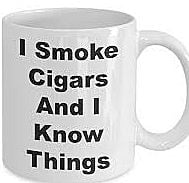
jd50ae
Posts: 7,900 ✭✭✭✭✭
Google and Photobucket.
img src=http://s890.photobucket.com/user/jd50aejd50ae/media/Cally_zps1d0baefc.jpg.html
I am sure it is an obvious error but I don't see it. i did use the left and right arrows.
img src=http://s890.photobucket.com/user/jd50aejd50ae/media/Cally_zps1d0baefc.jpg.html
I am sure it is an obvious error but I don't see it. i did use the left and right arrows.
0
Comments
-
jd50ae:Google and Photobucket.
img src=http://s890.photobucket.com/user/jd50aejd50ae/media/Cally_zps1d0baefc.jpg.html
I am sure it is an obvious error but I don't see it. i did use the left and right arrows. 0
0 -
You need to right click the image and get the actual url of the picture. In this case, http://i890.photobucket.com/albums/ac103/jd50aejd50ae/Cally_zps1d0baefc.jpgjthanatos:jd50ae:Google and Photobucket.
img src=http://s890.photobucket.com/user/jd50aejd50ae/media/Cally_zps1d0baefc.jpg.html
I am sure it is an obvious error but I don't see it. i did use the left and right arrows. 0
0 -
Remember that when you click to open a photo in Photo Bucket look to the right and three codes should appear, point the courser to the bottom code and simply click on this one. It will self copy and the word copied will appear. At this point your ready to copy the photo anywhere you choose too on the web but if you move the photo to a different file you will have to repost a different code or the photo will not appear. If for some reason the codes do not appear, right click the photo and click "get codes", they will appear and proceed as above.
Normal break lines before and after the photo code will work.
Links to share this photo ?
Email & IM
Direct
HTML
IMG
?Update Link Options
This is what you should see. Simply click on the bottom one that say's IMG to self-copy.
In this case, this is the photo copied.
0 -
Make sure you are using these >< and these " ". So (less than) img src="URL"(greater than)0
-
Let me know if this helps or not.
First, get the URL of the image.
From photobucket. Click on the Direct line and it should copy the URL.
From an image. Right click on the image. (this is using Google Chrome)
Type in the img src code.

And the string with the image URL in it. In Fumo Pax
In Fumo Pax
Money can't buy happiness, but it can buy cigars and that's close enough.Wylaff said:Atmospheric pressure and crap.0 -
So there you have a basic run down of how to post the image.
less than symbol then img src= then quotations then insert the URL of the image then greater than symbol.
Here is a tutorial I made some time ago for the auto mechanic's group forum I had.
Ignore the page break (p) one and wav file ones, as some attributes don't seem to work on this forum. In Fumo Pax
In Fumo Pax
Money can't buy happiness, but it can buy cigars and that's close enough.Wylaff said:Atmospheric pressure and crap.0 -

0 -
Thanks everyone....it took a brilliant flash of light and I finally figured out I did not have photobucket itself configured correctly. Silly me.jd50ae:
The photo is an early Christmas surprise. The smaller box holds cutters, lighters and such things.0




