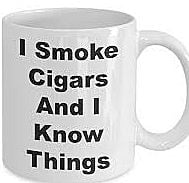How to DELETE a Draft

variant2
Posts: 882 ✭✭✭✭
So I was checking out the page source since there's a delete link in there for the drafts and then I noticed a text link to an "x". The reason we cannot see the "x" is because the font color is the same as the text box.
So, the simple way to delete your draft is to click on the the right hand corner of the white text box as shown by the red "X" on the pic below.
So, the simple way to delete your draft is to click on the the right hand corner of the white text box as shown by the red "X" on the pic below.
Cнeerѕ! Moтнerғυcĸer
3
Comments
-
Thank You.
0 -
Thanks. They need to fix that font color.0