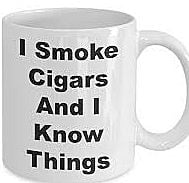Computer/printer blowin’ my mind

jlmarta
Posts: 7,880 ✭✭✭✭✭
heres hoping one of you computer-types can help me. I’ve been trying for a few hours to get a priority mail label to print. No, I’m not getting ready to bomb someone, I want to ship a couple lighters back to Xikar for servicing.
I go through all the steps (on my laptop) to create the label. I schedule a pickup. But when I try to print it nothing comes out. The computer says I printed a label but nothing’s there.
My printer is working just fine, printing other things before and after the label failure but each time I try to print it the ‘puter says it worked but it didn’t.
Anybody got any ideas as to what I’m doing wrong? I’m going ape-s h I t here......
I go through all the steps (on my laptop) to create the label. I schedule a pickup. But when I try to print it nothing comes out. The computer says I printed a label but nothing’s there.
My printer is working just fine, printing other things before and after the label failure but each time I try to print it the ‘puter says it worked but it didn’t.
Anybody got any ideas as to what I’m doing wrong? I’m going ape-s h I t here......
0
Comments
-
First thing I always do is restart computer and printerTeam O'Donnell FTW!
"I've got a great cigar collection - it's actually not a collection, because that would imply I wasn't going to smoke ever last one of 'em." - Ron White1 -
I have had issues printing USPS labels in the past - the 'applet' that they use gets finicky. Try using a different browser if you can, Chrome or Firefox.
If you go into USPS.com and into 'click & ship' there's a tab there called Shipping History. From there you can select the transaction and find a link to reprint a label."I could've had a Mi Querida!" Nick Bardis0 -
Yep. Been there, done that. In fact, each time I’ve tried it, it paints a transaction record on the screen. I’ve printed this record and it shows the first time as “label printed”. The next four attempts show as “label reprinted”. But nothing comes out of my printer.peter4jc said:I have had issues printing USPS labels in the past - the 'applet' that they use gets finicky. Try using a different browser if you can, Chrome or Firefox.
If you go into USPS.com and into 'click & ship' there's a tab there called Shipping History. From there you can select the transaction and find a link to reprint a label.
What blows me away is that I can print the ‘shipping history’ page with no problem. And up on the left edge of the page there’s a section titled ‘Label Details’. About halfway down the list of things under that there’s a part titled ‘Label Actions’ and in that group are four selections you can click on - one of which is ‘Print/re-print’. When you put your cursor over that, the arrow changes to a hand as is normal but when you click on it there’s no blink or other indication that anything took place. But if you look, in a minute or two, down in the lower left corner it will show another ‘Label Re-printed’ message.
And dont THAT just frost your ass??0 -
Then all I can say is it'll work for you tomorrow after they get their site working again."I could've had a Mi Querida!" Nick Bardis0
-
Didn't someone post that they were going to reboot the internet? Been having problems for a couple of days when on the internet.jlmarta said:
I’m beginning to think you’re right. Thanks, Pardner...peter4jc said:Then all I can say is it'll work for you tomorrow after they get their site working again. 0
0