Forum May Be Down for a Short Time - Please Read
Comments
-
One thing I noticed…when you hit your avatar it acts similar to recent discussions. It lists as notifications unread and shows all the discussion threads you haven’t seen or read yet. Could save time. Instead of scrolling to bottom of page for recent discussions you can now touch your avatar at top of page and access recent from there.
0 -
@ShawnOL said:
When I open a topic with new posts, it scrolls all the way to the bottom of the page, bypassing all the new posts. Frustrating.Same here. Hopefully, they're not done tinkering yet.
Overall, I think it's just weird because it's new, and we'll get used to it. You have to admit, it's way better than just having the forum disappear.
"I could've had a Mi Querida!" Nick Bardis3 -
I’ve only seen it on my phone so far but compared to all the format changes we have seen in the past, this one is pretty seamless and virtually identical to what we had a few days ago.
0 -
Do we have a "mark all posts read"? button anywhere.
I wouldn't mind if those who are making these changes (if they have any actual oversight) would send their info to a few of us, so we could have someone to contact when things get wonky, like we did with Lindsay @TheCigarChick.
The way it goes to the bottom of the page when I click on a thread is gonna drive me nuts. Okay, drive me nuttier. You get the idea. Is that happening for everyone?
"I could've had a Mi Querida!" Nick Bardis2 -
Yeah it’s doing that for me too.
If it don’t bother me, it don’t bother me. Just leave me alone.
2 -
Uploading photos from a PC is inconsistently working. I tried on the Pipe thread and couldn't get any photos to upload, I kept getting an error. I then went over to this thread to test and report it and now it's working.

 Join us on Zoom vHerf (Meeting # 2619860114 Password vHerf2020 )0
Join us on Zoom vHerf (Meeting # 2619860114 Password vHerf2020 )0 -
I like the reported comments thread.
0 -
@ShawnOL said:
When I open a topic with new posts, it scrolls all the way to the bottom of the page, bypassing all the new posts. Frustrating.Yeah @TheCigarChick can we fix that?
I am the Troll Jesus. Follow me, my children, or clutch your pearls tightly.
@ScotchnSmoke still sux lots of large wéiners. And tons of small ones.0 -
I think this is the 4th iteration of the forum I've been through. I guess I'll get used to this one, too. Truthfully, I liked the first one best.
"If you do not read the newspapers you're uninformed. If you do read the newspapers, you're misinformed." -- Mark Twain1 -
My initial feeling is overall positive the only thing I notice that would be something to fix is (I'm on mobile) it automatically scrolls me to the bottom of the page when going to a topic with new posts.
I don't have problems, just more work to do.
0 -
Also I can't seem to figure out how to make a new topic?
I am the Troll Jesus. Follow me, my children, or clutch your pearls tightly.
@ScotchnSmoke still sux lots of large wéiners. And tons of small ones.0 -
@VegasFrank said:
Also I can't seem to figure out how to make a new topic?You mean start a new thread? I'm on my laptop now and I see a button that says "new post" in the upper right
1 -
On mine, I have a + in the lower corner now that gives me these options
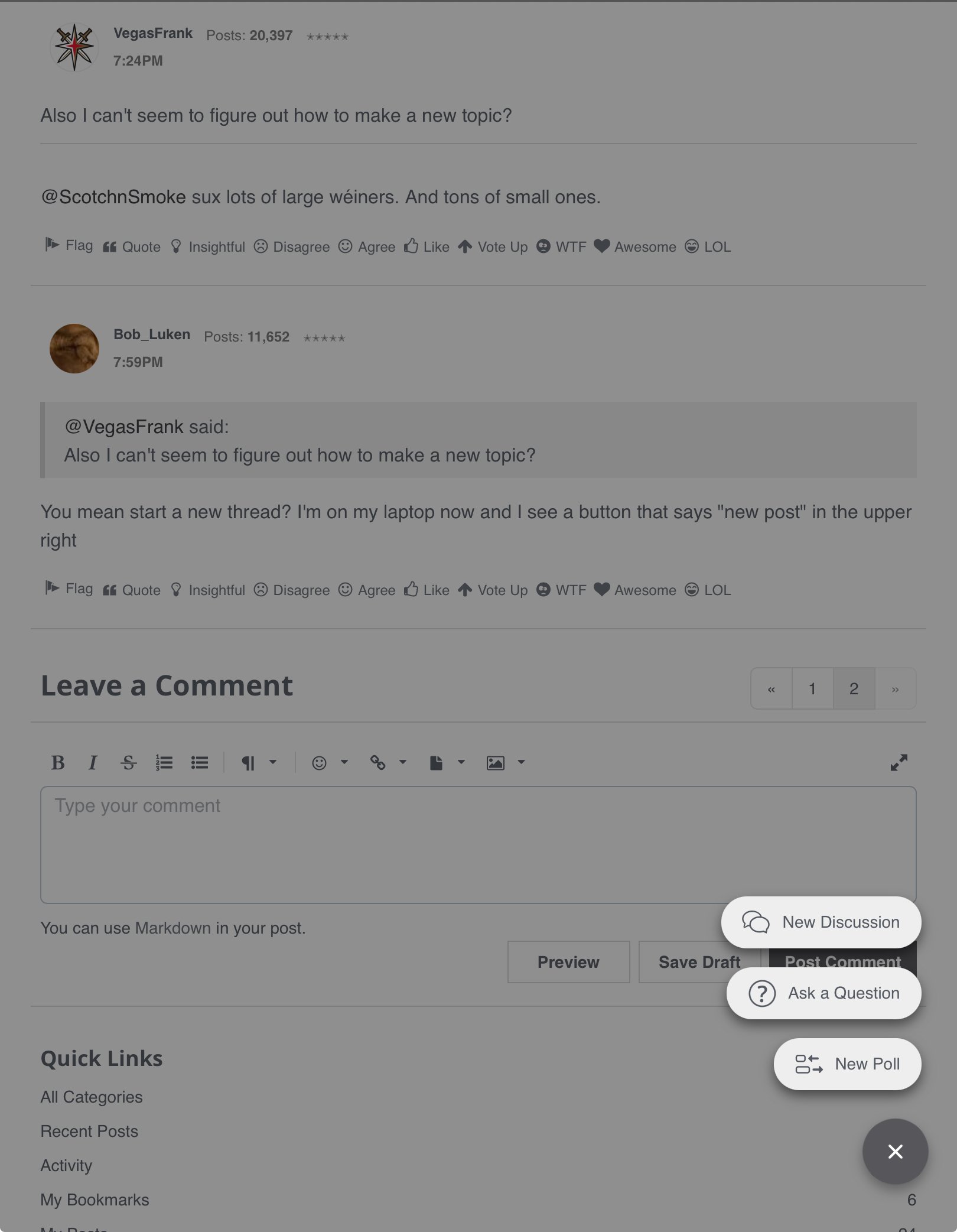
If it don’t bother me, it don’t bother me. Just leave me alone.
3 -
Most of it is ok. Don’t like starting at the last post instead of the last post I read. It’s not too bad if there’s only 1 new post, but having to scroll up when there’s 15 new posts makes it difficult.
7 -
I found this which may explain the problem with navigation to unread posts in threads. tl;dr it looks like the forum is trying to jump to the latest post before the page has fully loaded.
Higher Logic Vanilla "jump to new posts" links can sometimes incorrectly land at the bottom of a page, rather than at the first unread post. This is typically caused by a race condition where the page attempts to scroll to the anchor link before all content, such as images or scripts, has finished loading. When the rest of the page content loads, it pushes the intended destination down. This bug is well-documented in online forums related to anchor links and page loading issues, and it is not unique to Higher Logic Vanilla.
Potential solutions
Adjust the community's configuration
In some cases, the issue may be addressed by reconfiguring a layout or sorting option within your Higher Logic Vanilla dashboard. While not a direct fix for anchor links, it can provide a workaround for users.
Change the default sort order: You can set the default order for posts to "Recently Commented" through the dashboard. This ensures the most recent conversations are always at the top of the feed, reducing the reliance on jump links.
Enable the "bump" feature: The "Bump" feature can move a post back to the top of the discussion list when a new comment is added, giving it renewed visibility.Implement custom JavaScript
For developers or administrators with the ability to add custom JavaScript, a common solution is to delay the scroll action until after the page has fully loaded. This involves waiting for the DOMContentLoaded event before executing the scroll. However, this is a more advanced solution and is only possible if your plan allows for custom code.**Contact Higher Logic support
**Since this is a known issue, the best approach is often to contact Higher Logic's support team directly.
Provide support with details of the behavior, including which browser versions the issue occurs on.
The support team may be able to enable a specific addon or adjust settings on the backend to resolve the problem.
This is especially important if the issue is a bug affecting the core platform, as it may require a fix that only the vendor can apply.
cc: @TheCigarChick @RickRickerRickest @SmileyCigar
I think changing the sort order of posts would lead to more confusion.
Join us on Zoom vHerf (Meeting # 2619860114 Password vHerf2020 )2 -
If I go to "categories" I see the usual list of categories plus there's a new one called "Reported Posts" at the top. If I click on that I get nothing, blank as if nothing is there despite the fact that it shows that there are 32 discussions and 30 comments. But if I click on the highlighted text where the arrow is pointing, I can see a single thread where Pete reported my post and added a comment. Also how is "reported posts" supposed to work anyway? Do we have mods now?
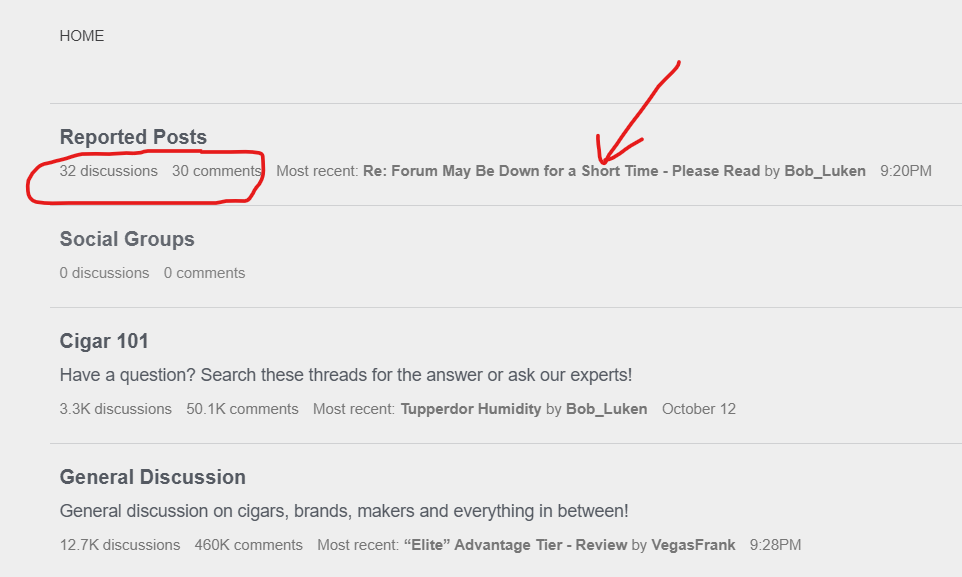 0
0 -
@Bob_Luken said:
If I go to "categories" I see the usual list of categories plus there's a new one called "Reported Posts" at the top. If I click on that I get nothing, blank as if nothing is there despite the fact that it shows that there are 32 discussions and 30 comments. But if I click on the highlighted text where the arrow is pointing, I can see a single thread where Pete reported my post and added a comment. Also how is "reported posts" supposed to work anyway? Do we have mods now?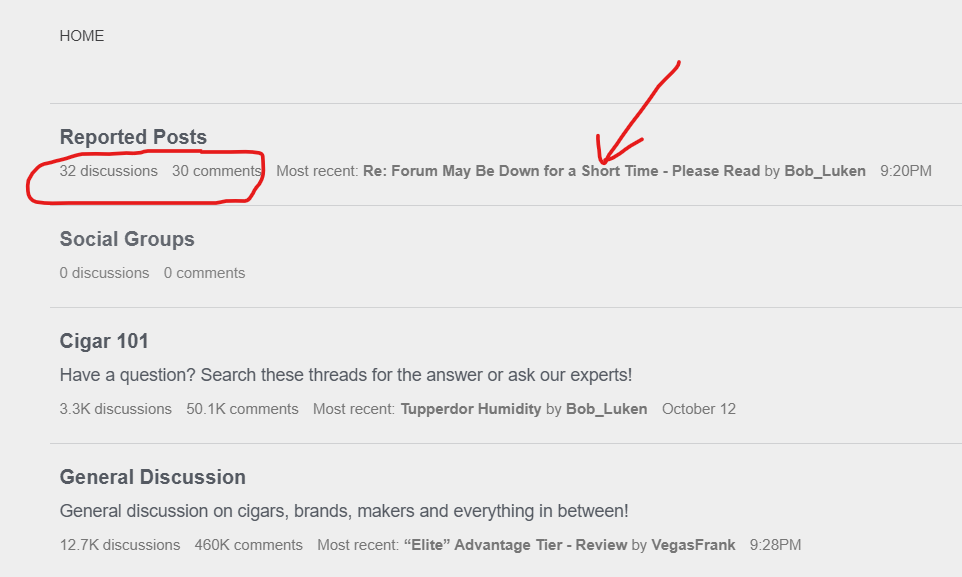
I think you're seeing a built-in feature of the new forum software, how it's being used on the backend is another question. I don't know if anyone besides us is looking at it. We may not have the proper privileges to see the discussions in that category, it may be reserved for Admins and Mods, though being able to see the latest report seems suspect since you don't necessarily want to publicly post why you reported a message.
tl;dr I don't really have much of an answer for you, Bob.
Join us on Zoom vHerf (Meeting # 2619860114 Password vHerf2020 )1 -
@Yakster said:
@Bob_Luken said:
If I go to "categories" I see the usual list of categories plus there's a new one called "Reported Posts" at the top. If I click on that I get nothing, blank as if nothing is there despite the fact that it shows that there are 32 discussions and 30 comments. But if I click on the highlighted text where the arrow is pointing, I can see a single thread where Pete reported my post and added a comment. Also how is "reported posts" supposed to work anyway? Do we have mods now?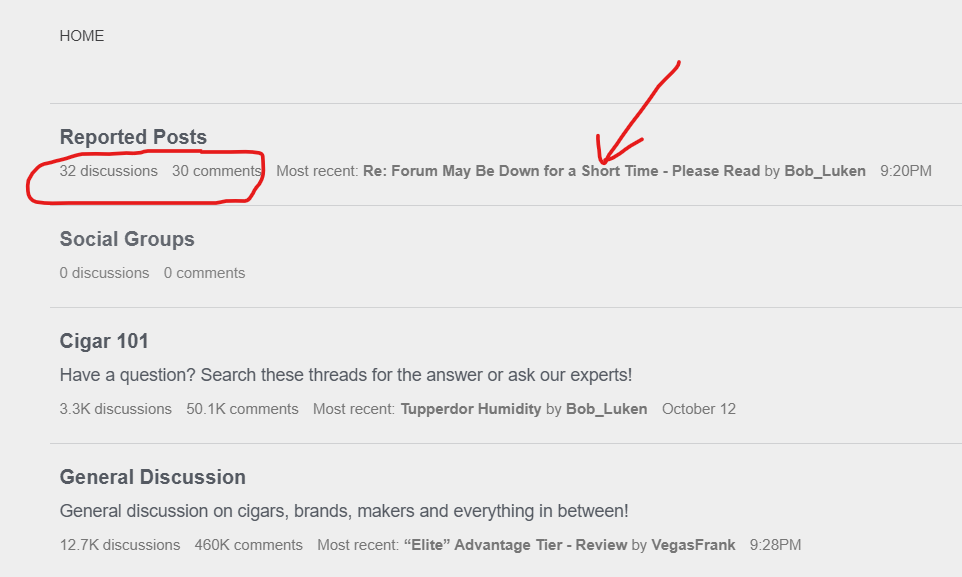
I think you're seeing a built-in feature of the new forum software, how it's being used on the backend is another question. I don't know if anyone besides us is looking at it. We may not have the proper privileges to see the discussions in that category, it may be reserved for Admins and Mods, though being able to see the latest report seems suspect since you don't necessarily want to publicly post why you reported a message.
tl;dr I don't really have much of an answer for you, Bob.
Were you able to see the most recent report Chris? I’m wondering if I would have permissions to view recent reports in which I am “quoted” or tagged and non involved members would not. Also has Lindsay move on within the company or outside the company? She was/is very responsive and I for one will miss that fact since for most of our time here we had little to no communication with the powers that be.
0 -
Anyone else having a hard time logging in? When I come to the Forum, and click Sign In, it takes me to the page where I enter my credentials, then takes me to my Account screen. From there, I click to get to the Forum, but I'm not signed in, and need to do it again, with the same results: Account Home Page. I think I have figured out a method by scrolling down the links on the left of the Account Home Page, to the Forum link, but the first time I do that, I'm still not signed in and have to do it twice.
What is your Sign In method? Or do I just need to stay signed in 100% of the time?
0 -
I stay signed in and keep an open tab in chrome.
Trapped in the People's Communist Republic of Massachusetts.
0 -
Why do you have to click on any main category, scroll to the bottom just to access ‘quick links’ to get to ‘most recent discussions’
1 -
@Bob_Luken: everyone can see the most recent report. We went over this on vHerf as a group... I guess you weren't there. Lindsay moved over to General Cigar Co., which is also owned by STG.
@TRayB: I stay signed on and haven't noticed any additional login issues, probably because I haven't had to login.
@OutdoorsSmoke_21191: If you click the second hamburger menu at the top of the screen, the one for the forum instead of the one for the main cigar.com site, you can then select Discussions which will take you right to recent discussions. See below.

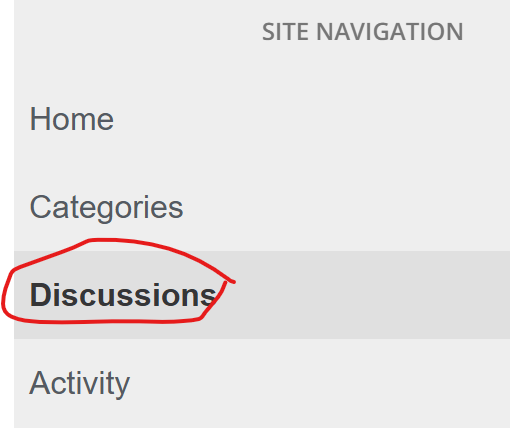 Join us on Zoom vHerf (Meeting # 2619860114 Password vHerf2020 )0
Join us on Zoom vHerf (Meeting # 2619860114 Password vHerf2020 )0 -
There is also this layout/option. I’m guessing they’re different depending on if you’re using a laptop or phone/tablet.
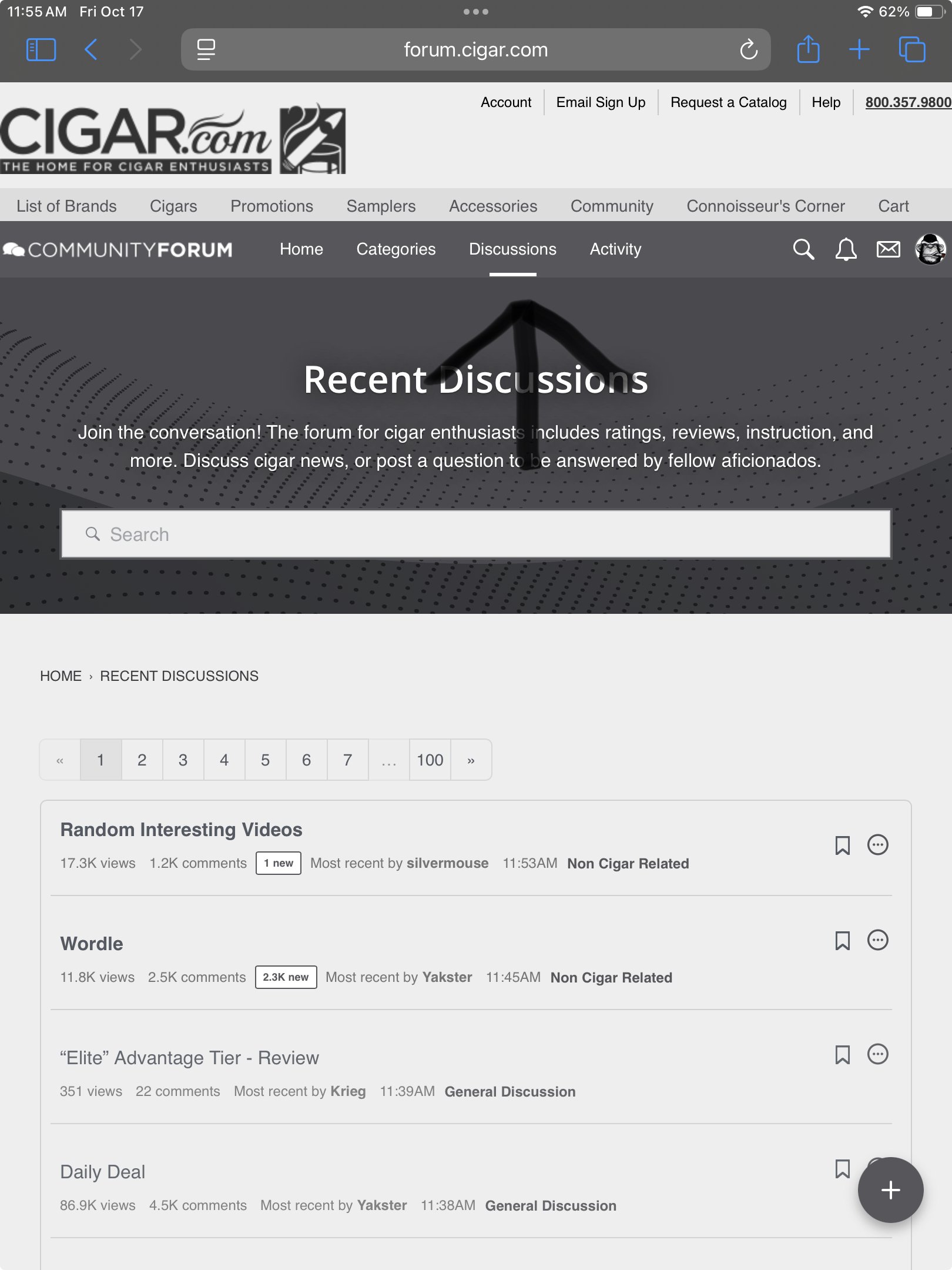 Post edited by Rdp77 on
Post edited by Rdp77 onIf it don’t bother me, it don’t bother me. Just leave me alone.
2 -
@Yakster
Ureka0 -
U reek a cigars! Lol
5 -
I found a workaround for the problem where you end up at the bottom of the page instead of the latest post in a thread. Yesterday, I found a write-up of the issue explaining the page hasn't fully loaded before the jump to the anchor link is done, so it creeps to the bottom of the page as things load. This procedure should also work to go to the post in the thread from a search result after it overshoots the post. Hitting the refresh button on your browser doesn't work because it reloads the page instead of using the current page to jump to the anchor link. Also, hitting refresh will mark the posts on that page as read so you won't be able to jump to the latest post using the below procedures.
On PC:
For the Brave and Chrome browsers on a PC, click on the thread and let the page load. If you're seeing the bottom of the page, click on the address bar and highlight the URL--it should highlight the URL when you click on the address bar--and then hit enter to go to the latest message. This works because the page has already been loaded so when you jump to the anchor link you don't see the page creep down as items on the page load.On Android, DuckDuckGo Browser:
Use the same procedure above. You may need to hit the left or right arrow after highlighting the address bar before hitting enter for this to workOn Android Chrome Browser:
If your using Chrome on Android, there's added steps because when I click on the address bar it appears blank, so I have to click on the copy link icon below the address bar and then paste the link into the address bar and hit enter to jump to the latest message anchor.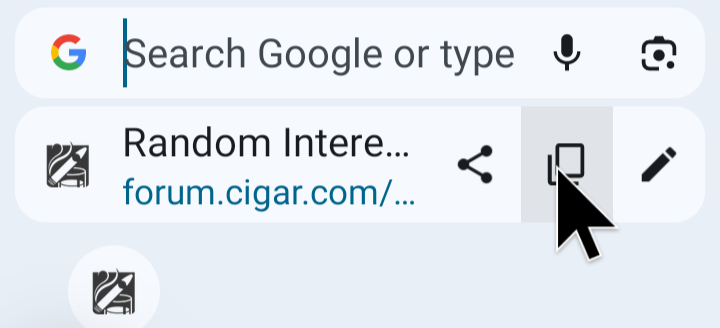
On iPhone
I wasn't able to test browsers on iPhone, this is left as an exercise for the reader. Please let us know what works.FYI, when I use the Brave browser on my PC, I'm not able to see who hit the reaction buttons, awesome, like, etc. by hovering over the reaction, but it works normally on Chrome.
Join us on Zoom vHerf (Meeting # 2619860114 Password vHerf2020 )1 -
@TRayB said:
Anyone else having a hard time logging in? When I come to the Forum, and click Sign In, it takes me to the page where I enter my credentials, then takes me to my Account screen. From there, I click to get to the Forum, but I'm not signed in, and need to do it again, with the same results: Account Home Page. I think I have figured out a method by scrolling down the links on the left of the Account Home Page, to the Forum link, but the first time I do that, I'm still not signed in and have to do it twice.What is your Sign In method? Or do I just need to stay signed in 100% of the time?
This happened to me the first time I tried to sign in and then it just stopped after eight or nine times
I am the Troll Jesus. Follow me, my children, or clutch your pearls tightly.
@ScotchnSmoke still sux lots of large wéiners. And tons of small ones.1 -
@Yakster said:
On Android Chrome Browser:
If your using Chrome on Android, there's added steps because when I click on the address bar it appears blank, so I have to click on the copy link icon below the address bar and then paste the link into the address bar and hit enter to jump to the latest message anchor.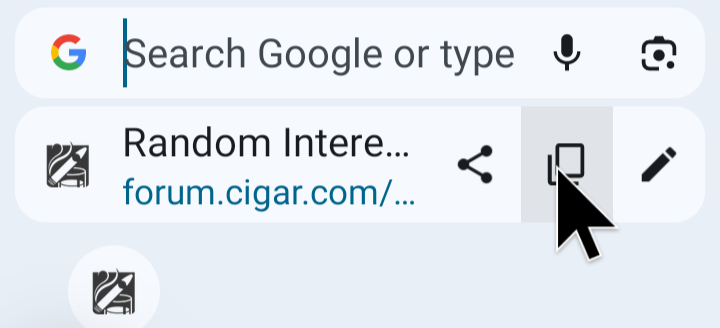
If you click on the little pen icon right next to the ones that you have highlighted, you save a half a step. This will put the URL in the text box right above it. Then you can follow through with hitting enter.
- Click the address bar
- Click the pen icon
- Hit the enter button.
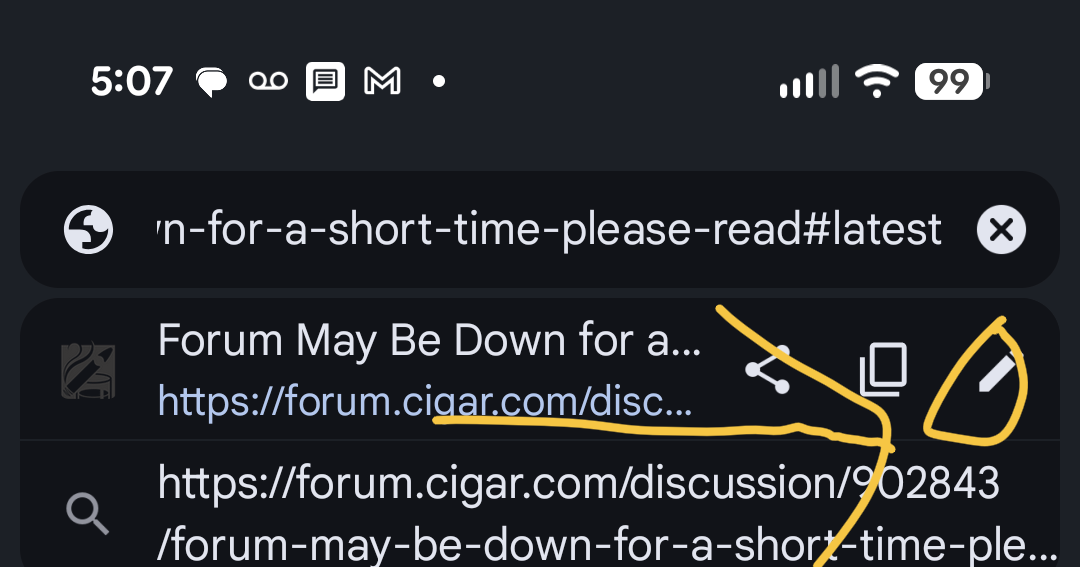 I am the Troll Jesus. Follow me, my children, or clutch your pearls tightly.
I am the Troll Jesus. Follow me, my children, or clutch your pearls tightly.
@ScotchnSmoke still sux lots of large wéiners. And tons of small ones.1












