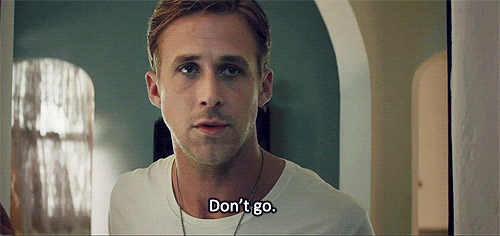New forum problems.

Make all new posts about forum issues and fixes here. Ie: can't login, etc. They closed the other thread so we need one for the members who are locked out right now.
Trapped in the People's Communist Republic of Massachusetts.
Comments
-
Closed which thread?
If it don’t bother me, it don’t bother me. Just leave me alone.
0 -
"Forum will be down"
Trapped in the People's Communist Republic of Massachusetts.
0 -
Wow, hopefully that means they’re actually working on it
If it don’t bother me, it don’t bother me. Just leave me alone.
1 -
Would be nice.
Trapped in the People's Communist Republic of Massachusetts.
0 -
Ok, @TRayB, try the suggested procedure in desktop mode in Brave. Maybe fireproof the site too, that may help.
Holding your phone sideways may help with navigation.
You could try Chrome, but I avoid it for most sites and use DuckDuckGo, but some sites only work on Chrome.
Join us on Zoom vHerf (Meeting # 2619860114 Password vHerf2020 )0 -
Loin at cigar.com.
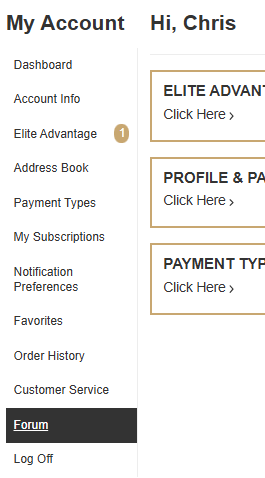
Then click forum.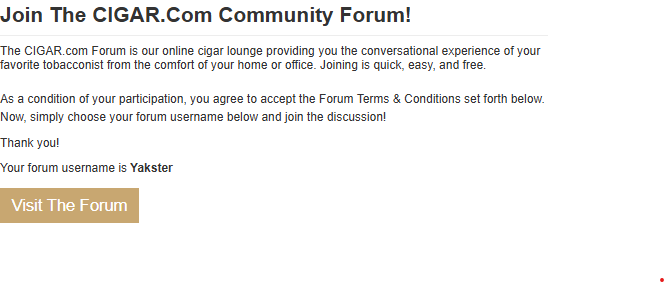
Then select visit forum.
Once there sign in as usual. You may need to be in "desktop mode".Trapped in the People's Communist Republic of Massachusetts.
2 -
I can't log in.
 "I could've had a Mi Querida!" Nick Bardis4
"I could've had a Mi Querida!" Nick Bardis4 -
I’ll say my goodbyes now, because I’m certain I won’t be able to get back in if I get logged off. Adios F***ers! It’s been fun. Love you guys.
2 -
@Bob_Luken said:
I’ll say my goodbyes now, because I’m certain I won’t be able to get back in if I get logged off. Adios F***ers! It’s been fun. Love you guys.Don't go...
"I could've had a Mi Querida!" Nick Bardis3 -
Seems like some improvements were made. Not jumping to the bottom for me now.
In some sections anyways
I don't have problems, just more work to do.
0 -
I'm still trying to find the hamburger on the left side of the COMMUNITYFORUM. It's not there. I'm on laptop using Brave browser.
1 -
If you zoom in to 200% on Brave on a laptop you should see the hamburger menus.
If you zoom out to 110% or lower, the menu items will be on the right side at the top of the page, no need for hamburger menus.
Between 125% and 150% it's a no man's land, at 175% you'll see the forum hamburger menu but not the site hamburger menu.
At least on my laptop, screen size may affect this, I guess. I'm usually zoomed in above 110%
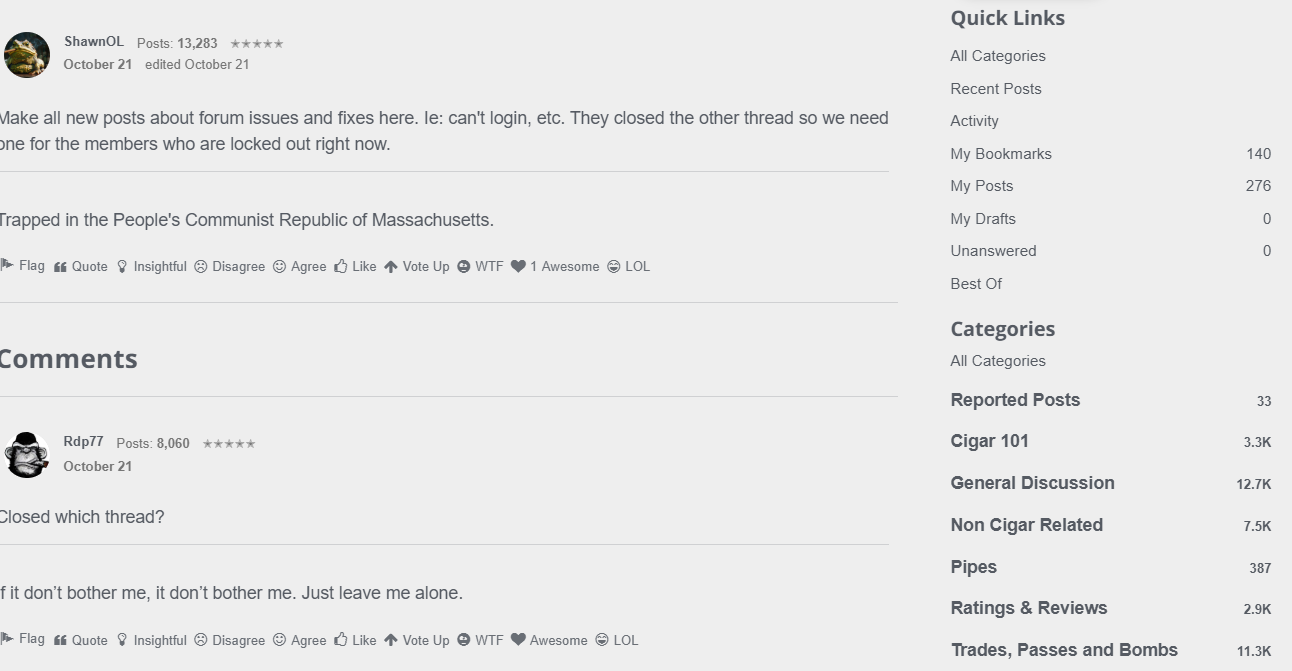 Join us on Zoom vHerf (Meeting # 2619860114 Password vHerf2020 )0
Join us on Zoom vHerf (Meeting # 2619860114 Password vHerf2020 )0 -
Ah, thanks Yakster. It worked at 200%. That's been driving me crazy trying to figure that out.
1 -
Well back on now myself somehow it wasn't recognizing me so they fixed the problem only they put the underscore between the name and the number one instead of after my name lol oh well good to be back
3 -
Shout out to @OmgFrigginMike , who figured out the procedure for logging in on my phone.
Mike, post up the photos for all to see. Thanks!1 -
This is what worked for me (iPhone)
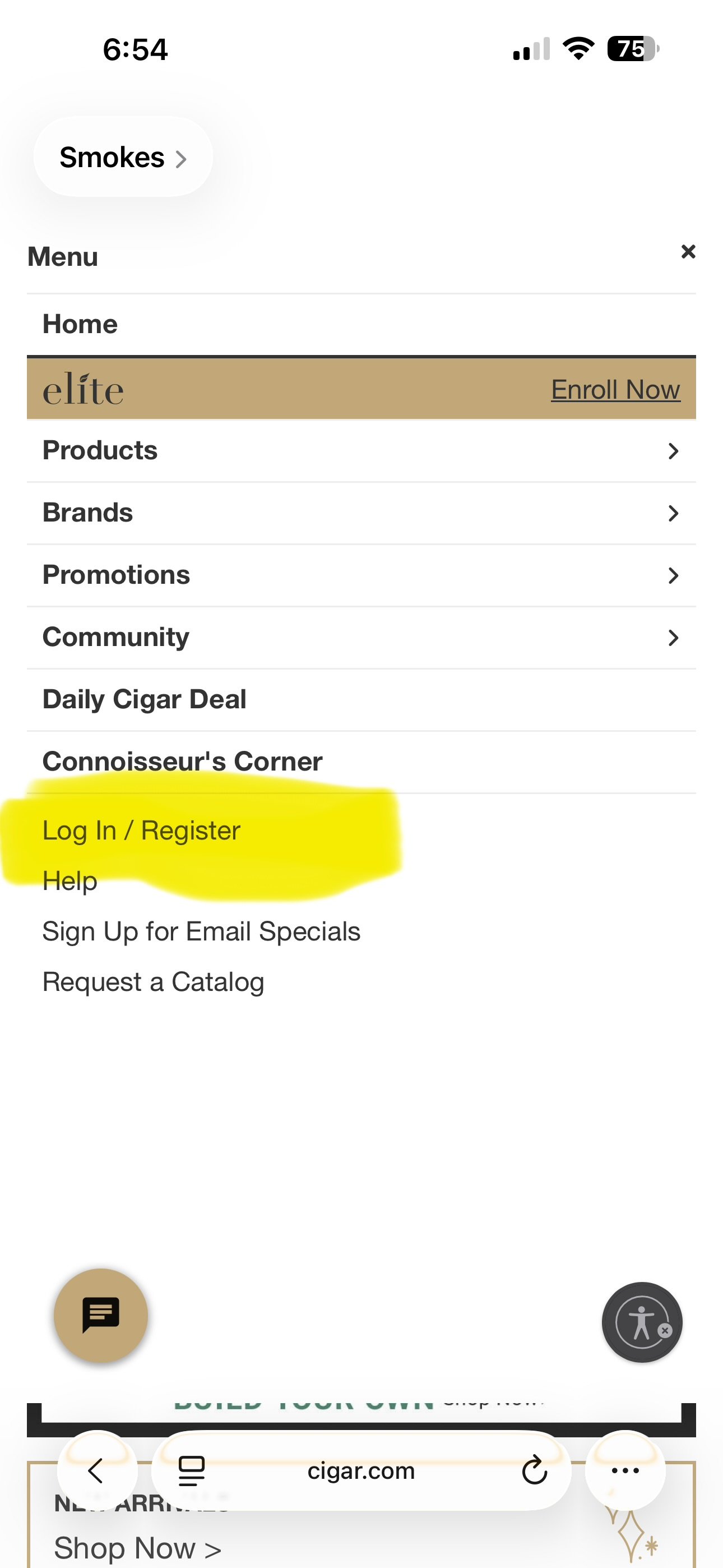
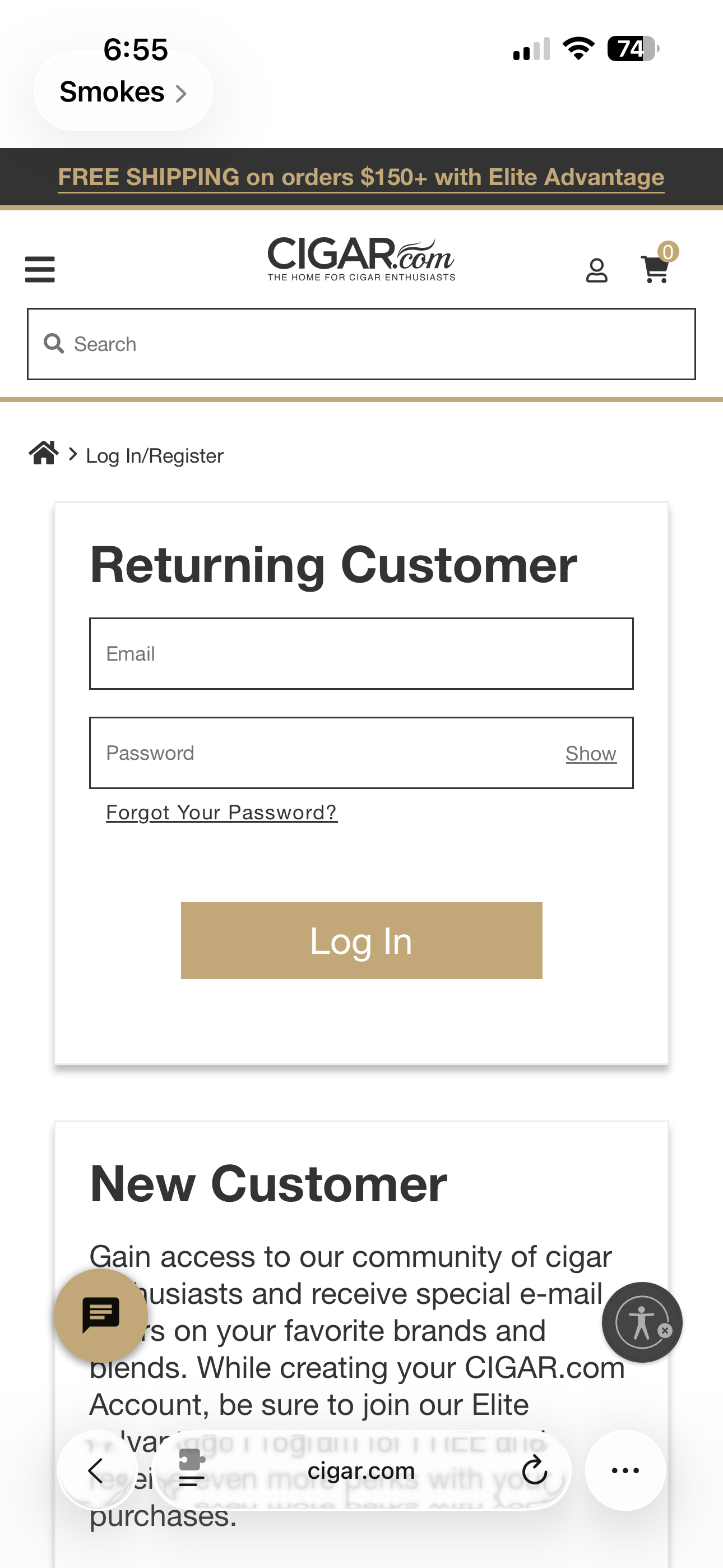
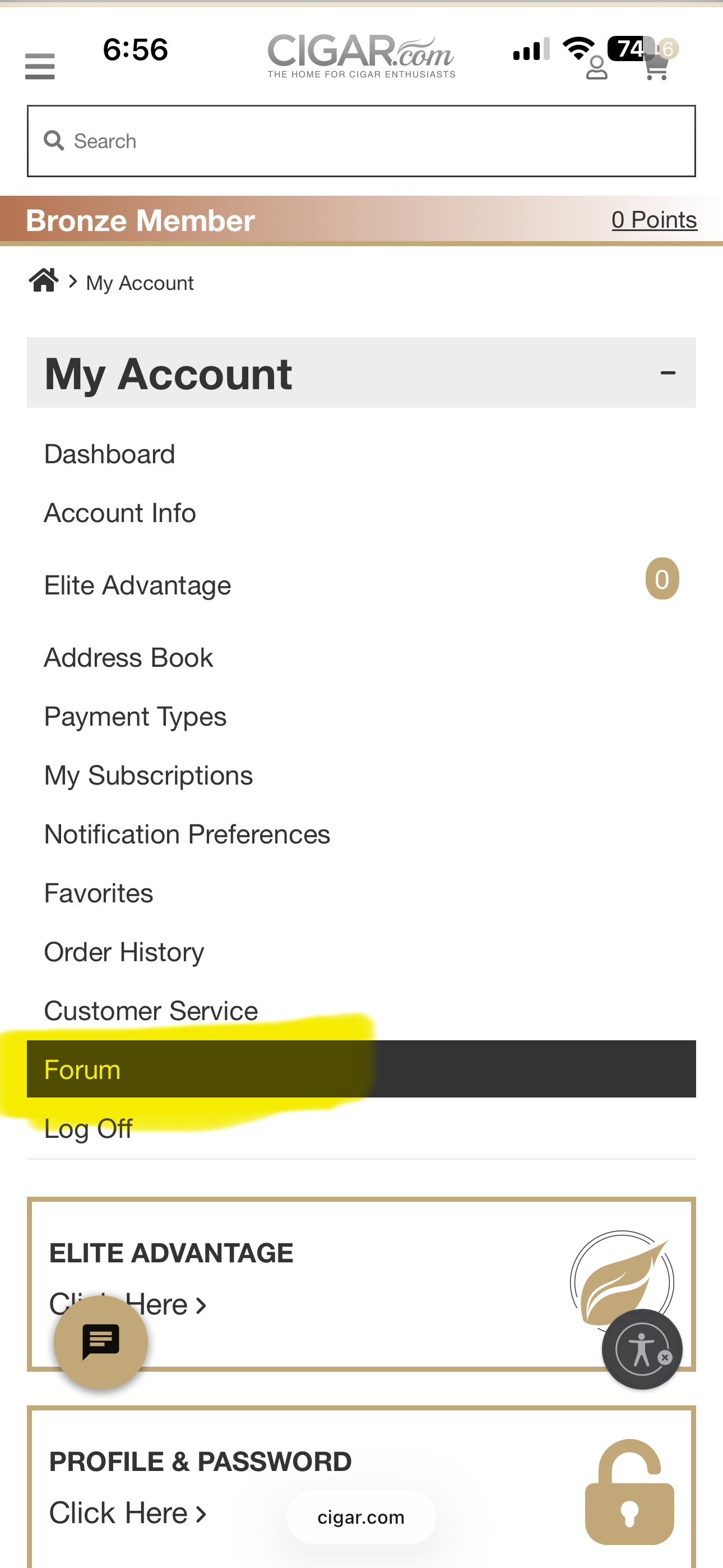
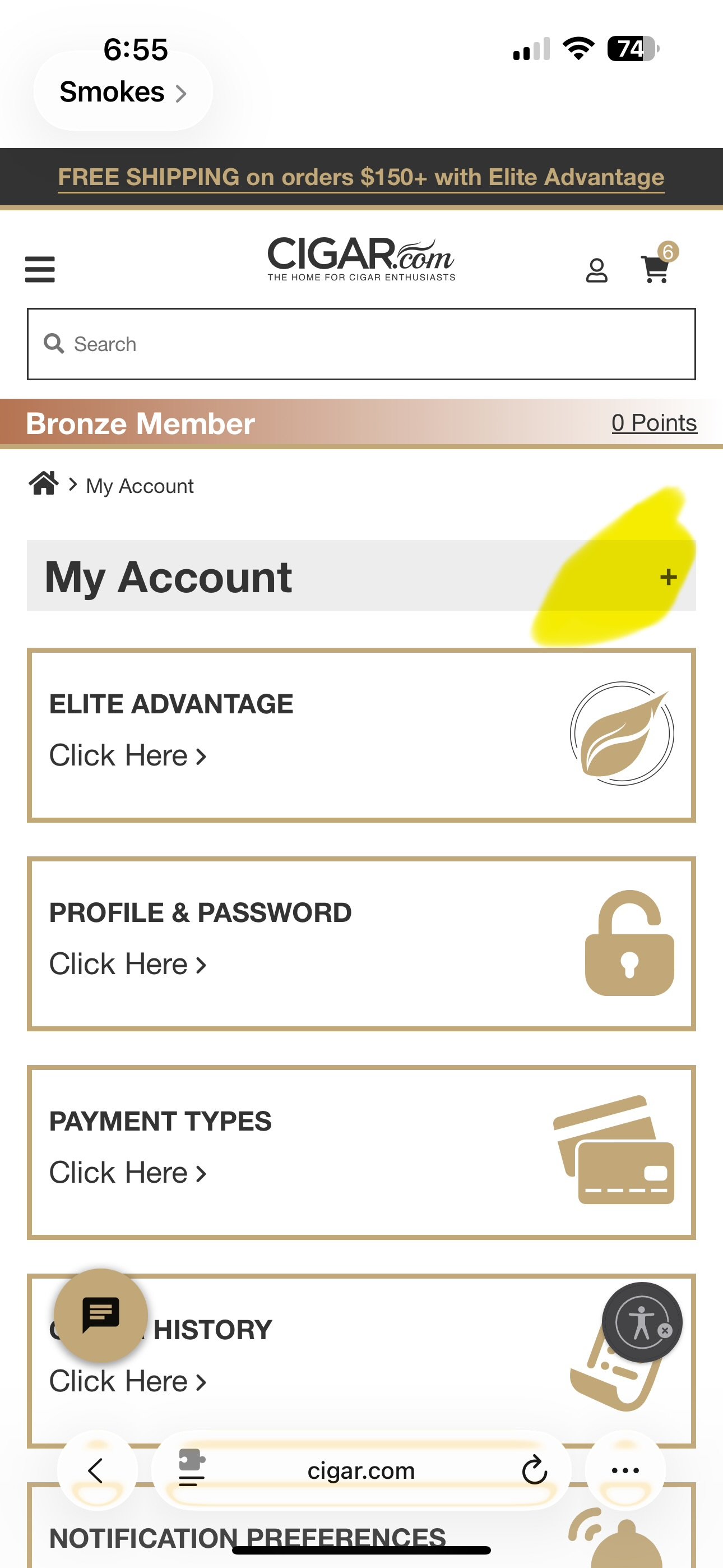
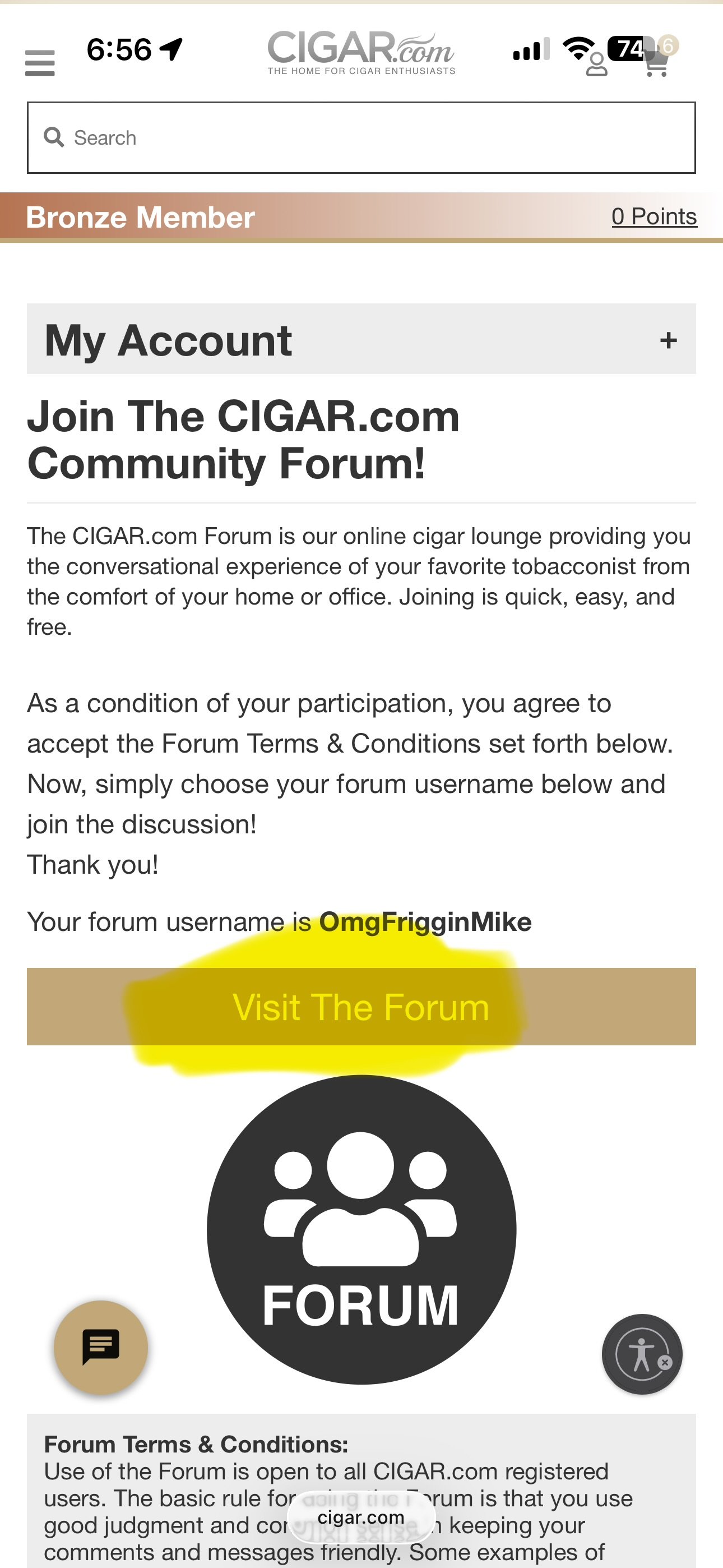 2
2 -
Also worked for me with an Android phone.
0 -
My name changed and I don't like it
I am the Troll Jesus. Follow me, my children, or clutch your pearls tightly.
@ScotchnSmoke still sux lots of large wéiners. And tons of small ones.6 -
@Itsfine said:
My name changed and I don't like itFNG!! 😜
2 -
It seems there are fewer "guests" on the forum since the upgrade.
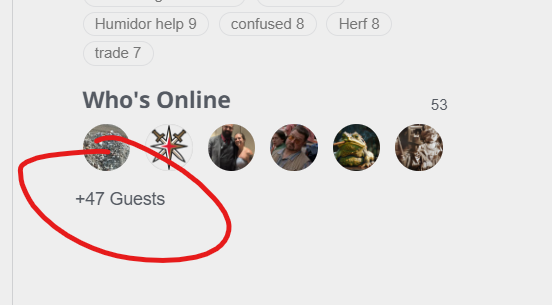 0
0 -
It's fine, Todd.
I am the Troll Jesus. Follow me, my children, or clutch your pearls tightly.
@ScotchnSmoke still sux lots of large wéiners. And tons of small ones.3 -
My notifications don’t clear unless I specifically hit mark all read. Makes it tricky to keep track of what I’ve actually seen or not.
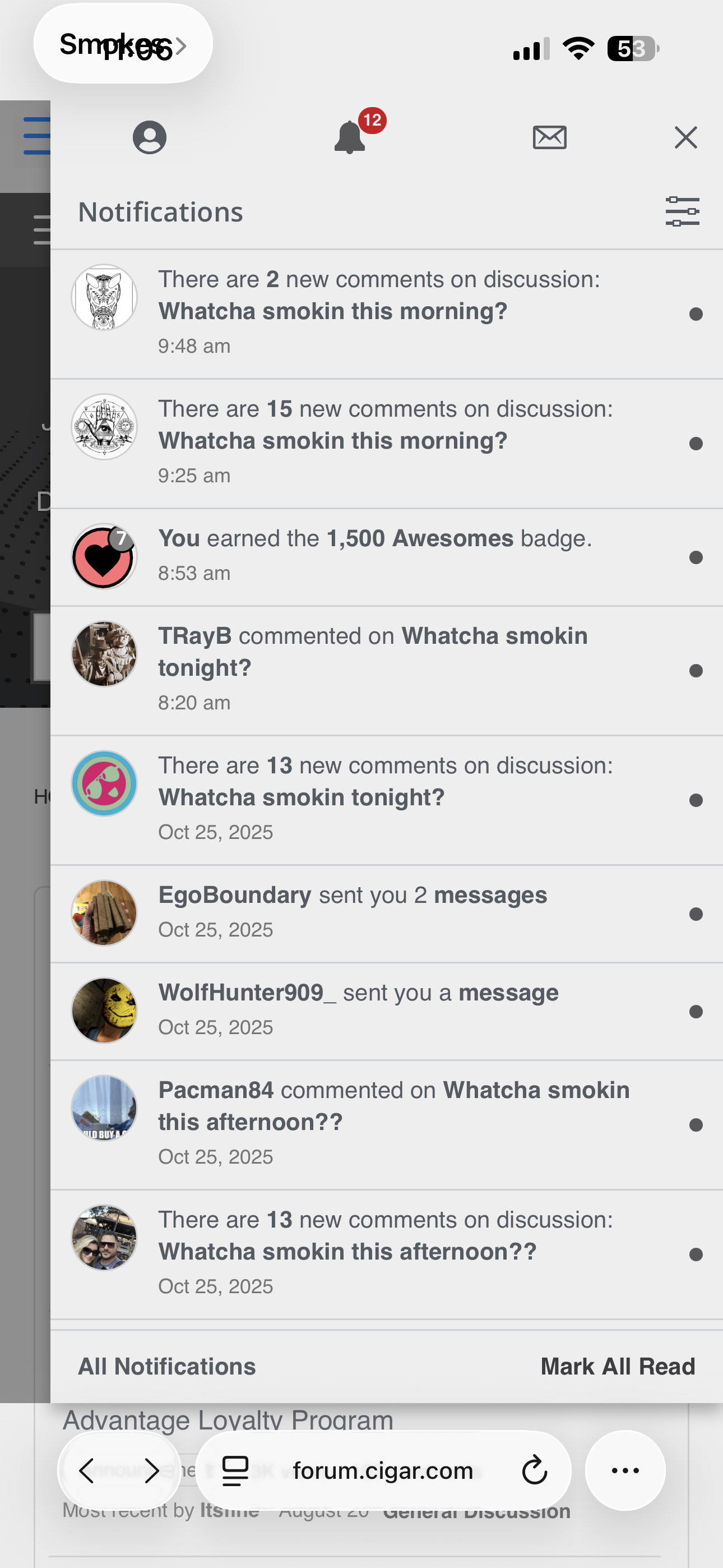 0
0 -
@OmgFrigginMike said:
My notifications don’t clear unless I specifically hit mark all read. Makes it tricky to keep track of what I’ve actually seen or not.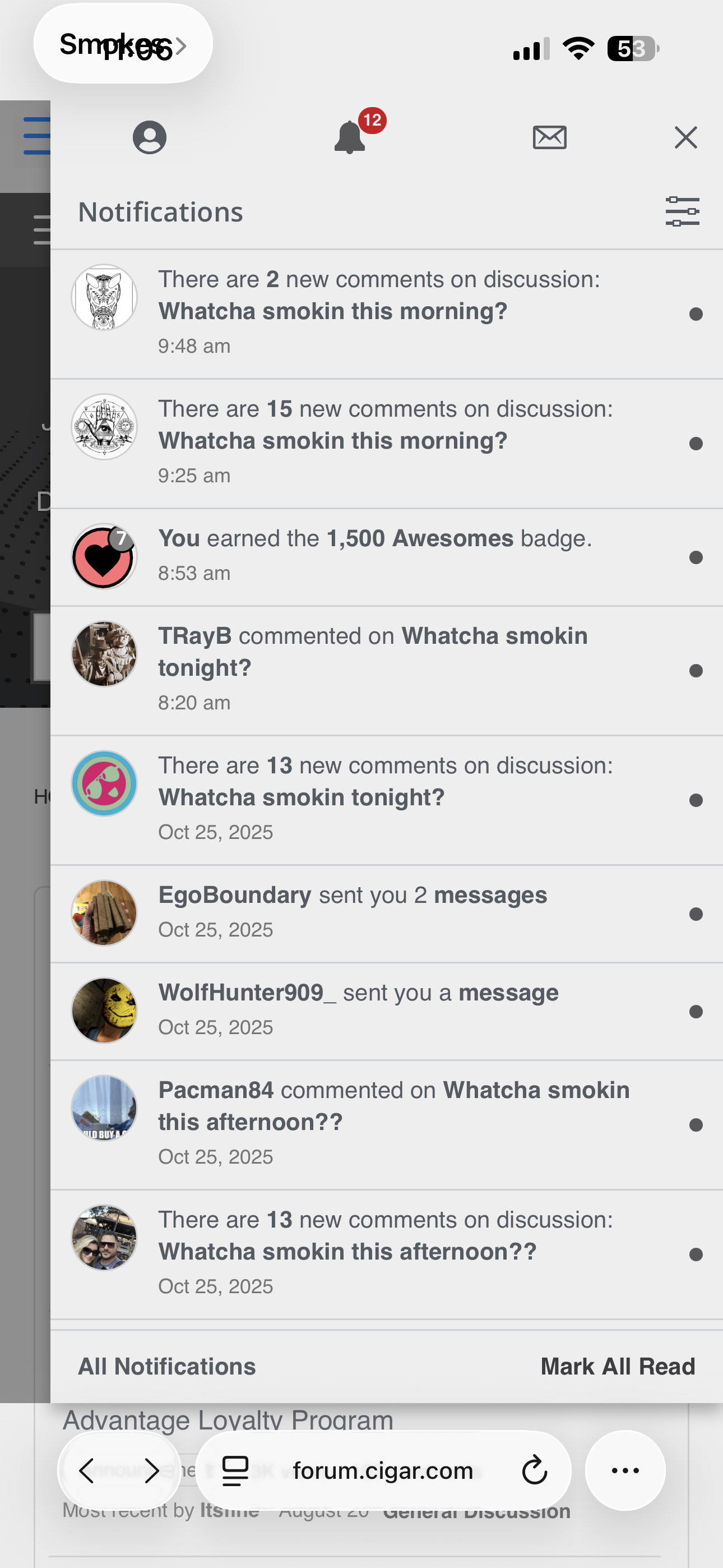
Go to your profile, then notification settings, and you can fix most of that
If it don’t bother me, it don’t bother me. Just leave me alone.
0 -
@Rdp77 said:
@OmgFrigginMike said:
My notifications don’t clear unless I specifically hit mark all read. Makes it tricky to keep track of what I’ve actually seen or not.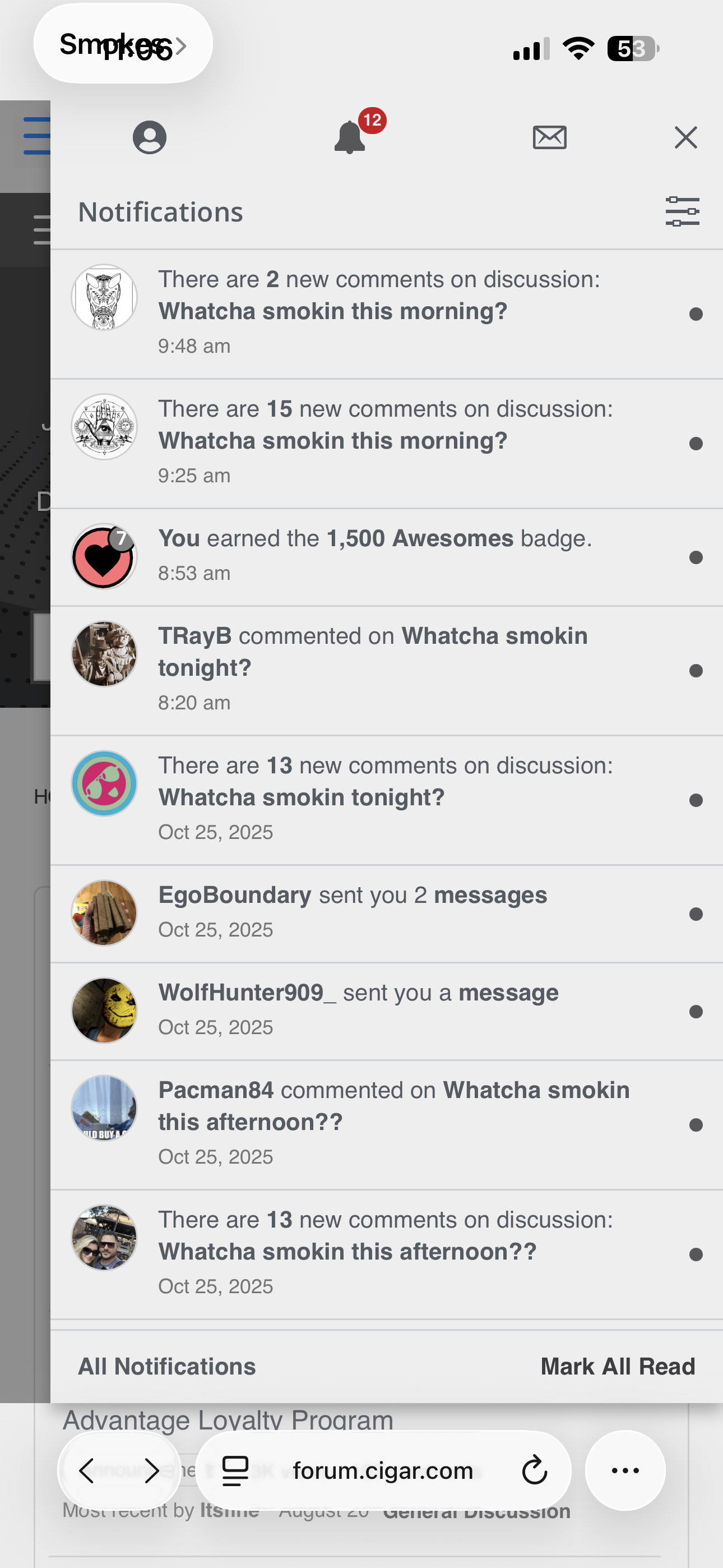
Go to your profile, then notification settings, and you can fix most of that
I like being notified about most of that stuff but after I’ve clicked it I want the dot on the right that signifies it’s new to go away.
0 -
@OmgFrigginMike said:
@Rdp77 said:
@OmgFrigginMike said:
My notifications don’t clear unless I specifically hit mark all read. Makes it tricky to keep track of what I’ve actually seen or not.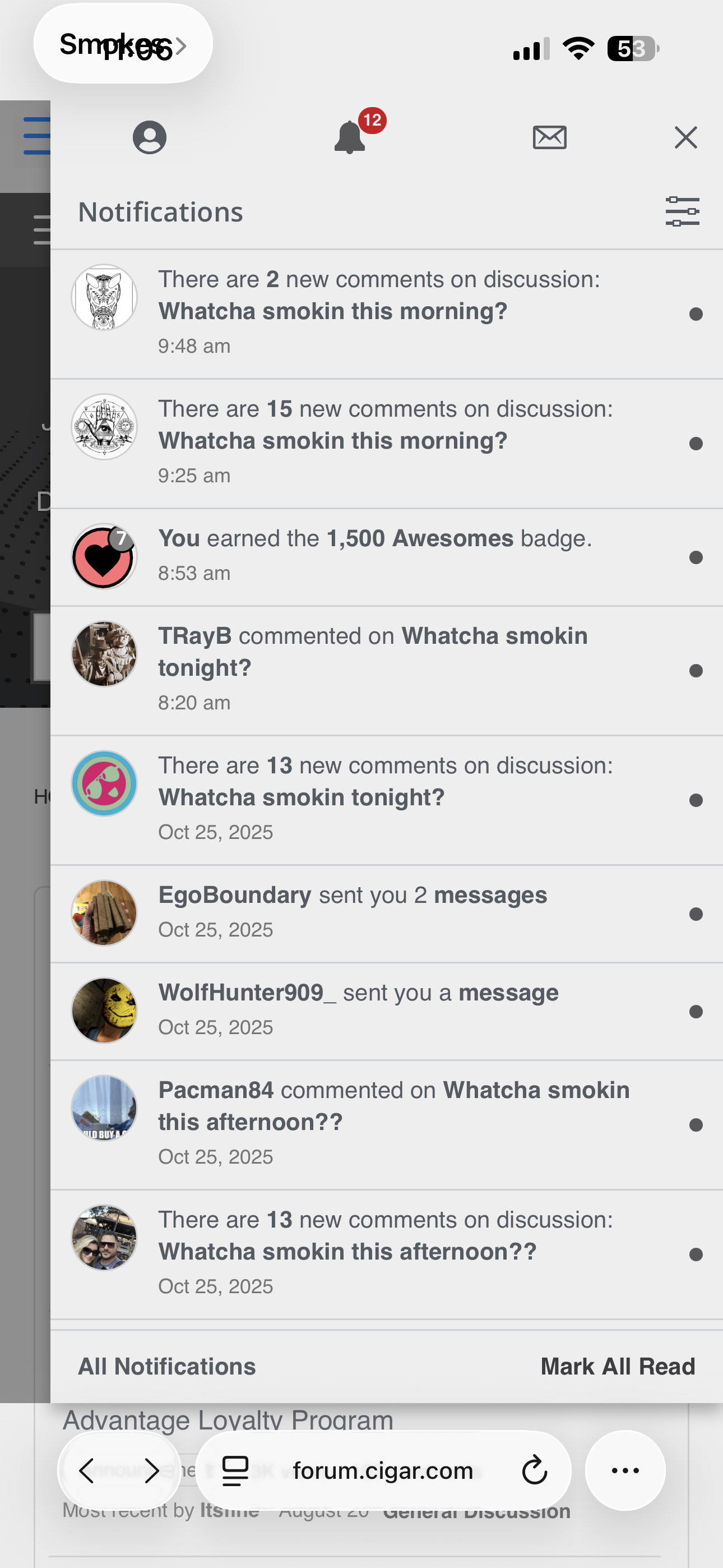
Go to your profile, then notification settings, and you can fix most of that
I like being notified about most of that stuff but after I’ve clicked it I want the dot on the right that signifies it’s new to go away.
They don’t go away after you read them? Mine always do. Or do you want to open it and each one go away without actually being read?
If it don’t bother me, it don’t bother me. Just leave me alone.
0