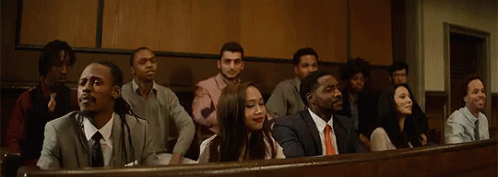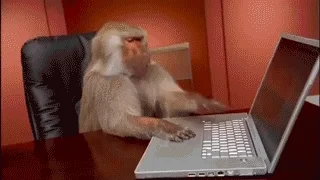Gif Party!!
Comments
-

1 -

Tradition.5 -
I don't think he's getting the deposit back on that rentalYakster said: 3
3 -

0 -

A little dirt never hurt1 -


A little dirt never hurt5 -
needs some tongue stickum ^1
-
Dear admin,
How do I post gifs now that you've messed everything up again?
I used to go to giphy.com and click on a gif, then right-click, copy image, and paste it straight to the forum. (Always on my laptop, never on my phone)
Now WTF am I supposed to do?
1 -
Save it to your computer, then post it on the forum
I know, You're a big dog and I'm on the list.
Let's eat, GrandMa. / Let's eat GrandMa. -- Punctuation saves livesIt'll be fine once the swelling goes down.
4 -
Testing...
0 -
3
-
So, now I know how to do the "new and improved" eight step process to posting gifs. No more old-fashioned "Three clicks and I'm done." for my memes. But one of the new steps has me wondering, If I have to store it on my computer, will the gif disappear from the forum if I delete the file from my computer?
Guess I'll try it and see. I'm going to delete the file from my computer for the Jerry Stiller gif in the last post in this thread. Let me know if you notice anything different.
I deleted the file from the folder and then deleted it from the recycle bin as well. So far I see no difference.
0 -
If it doesn't need to be there for the gif to function,.... Why do we need to store it on our computers in the first place?
0 -
It worked for me. "copy image". paste. Life was good.
1 -
Laptop, Chrome, and usually Giphy.com
1 -
Testing a download-free process for @Bob_Luken
right-click on Giphy.com image and select "copy image address"- To make the image visible to all, use the "Copy Link" function on the Giphy site and copy the "GIF Link", otherwise it won't work on Apple iOS devices
- Click on the Embed icon in the Rich Editor and paste in address
The Rich editor seems less picky about URLs and seems better able to parse links from popular sites.
Only the last image is visible on Apple iOS devices.
Post edited by Yakster onJoin us on Zoom vHerf (Meeting # 2619860114 Password vHerf2020 )2