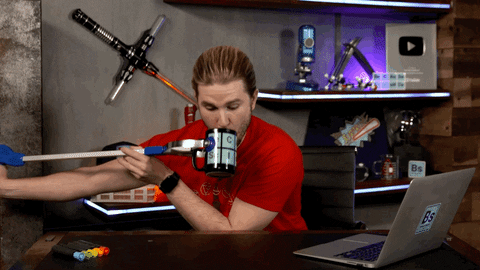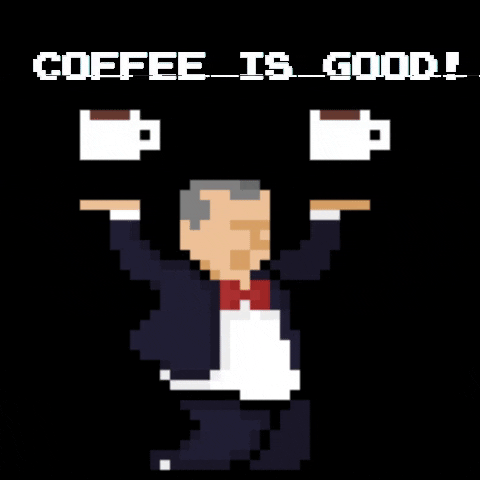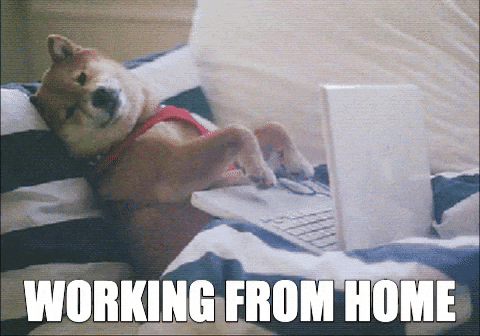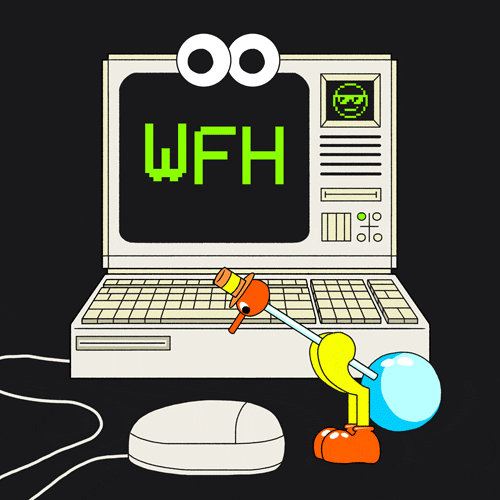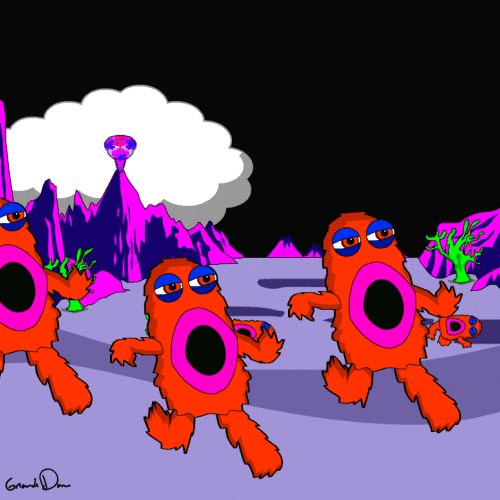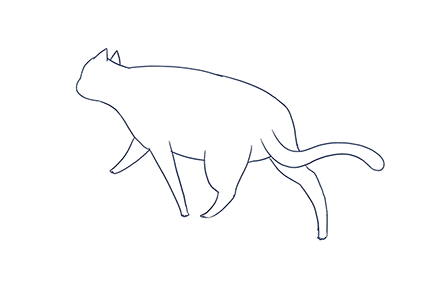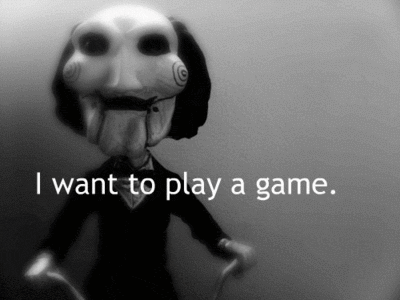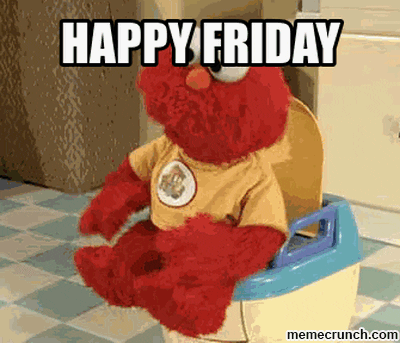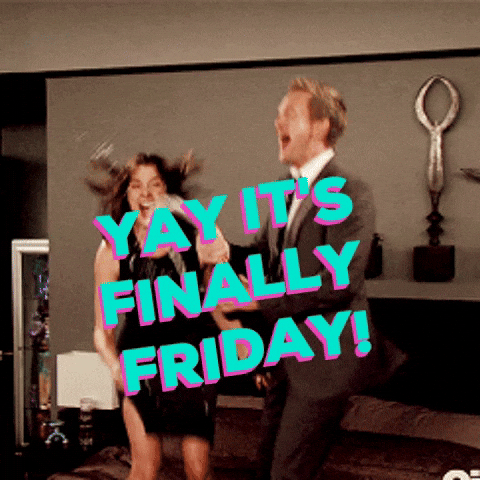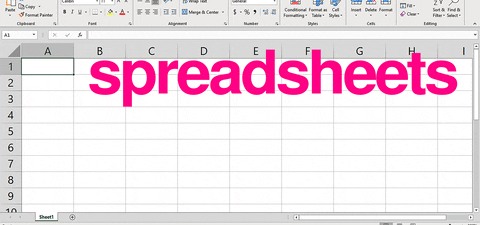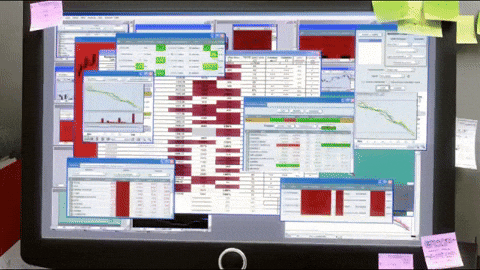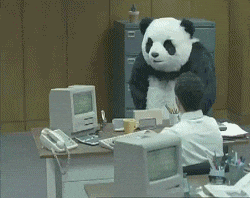Gif Party!!
Comments
-
Join us on Zoom vHerf (Meeting # 2619860114 Password vHerf2020 )0
-
@Bob_Luken check me on something. It looks like posting GIFs with the image link is working this morning without having to manually enter the Markdown symbols before and after the link.
Go to Giphy.com (or your favorite GIF source) select a photo, click on "Copy link" and copy the GIF link.

Click on the "attach image" icon on CCOM

Paste in the GIF link in the "Image URL" text box

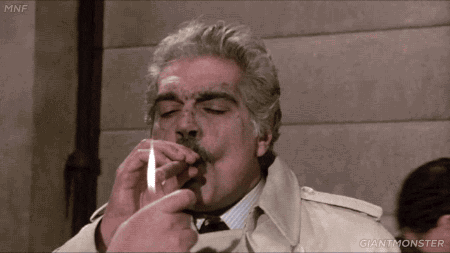 Join us on Zoom vHerf (Meeting # 2619860114 Password vHerf2020 )1
Join us on Zoom vHerf (Meeting # 2619860114 Password vHerf2020 )1 -
-
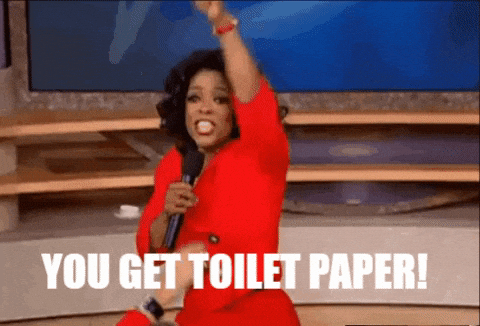 3
3 -
I thought I noticed that too Chris. If I use the attach photo icon and add the copied url, as you instructed in your last post, it works great. The prefix and suffix are automatically added for me.
0 -
Oops. Hold on a minute. I thought I had this figured out but,...….
1 -
Ok, here's the deal, Chris's recent perfectly precise instructions work, but I was also thinking I had my old shortcut back as well. Maybe I did yesterday, or I'm stir crazy enough that I fooled myself. I kept trying it out again today but no go. Chris's instructions work well and until such time as they screw it up for us again, I'm happy.
0 -
Every other day discovering that the forum has changed again.
 5
5 -
 "I could've had a Mi Querida!" Nick Bardis5
"I could've had a Mi Querida!" Nick Bardis5 -
I'm thinking that white dog, he's done this before, and this brown dog falls for it every time.
“It has been a source of great pain to me to have met with so many among [my] opponents who had not the liberality to distinguish between political and social opposition; who transferred at once to the person, the hatred they bore to his political opinions.” —Thomas Jefferson (1808)
4 -
Now I know what an acid trip must feel like...
I am the Troll Jesus. Follow me, my children, or clutch your pearls tightly.
@ScotchnSmoke still sux lots of large wéiners. And tons of small ones.1 -
@Yakster said:
@Bob_Luken check me on something. It looks like posting GIFs with the image link is working this morning without having to manually enter the Markdown symbols before and after the link.Go to Giphy.com (or your favorite GIF source) select a photo, click on "Copy link" and copy the GIF link.

Click on the "attach image" icon on CCOM

Paste in the GIF link in the "Image URL" text box

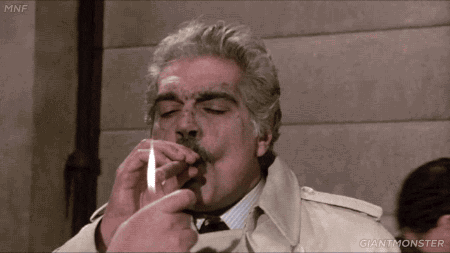
Ok, so I've noticed today that sometimes when I get to step 3 that it only puts the link in the message without all the formatting. I just delete the link and do step 3 again and it works. If you don't see the Markdown formatting before and after the link, just try it again.
Join us on Zoom vHerf (Meeting # 2619860114 Password vHerf2020 )0 -
I haven't seen any trouble with that yet but, yesterday I had a hard time remembering to hit enter to finish the task after I pasted the link to the "attach image" box,
 3
3 -
Friday?
 4
4 -
 7
7 -
 5
5 -
-
 9
9 -
wrong thread
Free Cuba
"I ain't got no Opus's"
LLA - Lancero Lovers of America
2016 Gang War (South)
May I assss u a ?


 1
1