Any Interest --- Favorite GIF / Small Flat Rate Box Pass
Comments
-
Penalty gif's are piling up, can't waitA little dirt never hurt1
-
Since Bob is such a great guy and friend I will help him out with one to ease his burden


"When walking in open territory bother no one. If someone bothers you, ask them to stop. If they do not stop, destroy them."4 -
^^^^^
Now that is what I call a "Milwaukee Milk Maid"Free Cuba
"I ain't got no Opus's"
LLA - Lancero Lovers of America
2016 Gang War (South)
May I assss u a ?


 0
0 -
^^^^^^^^^^^^^^^^^^^^^^^^^^^^^^^^^^^^^^^^^^^^^^^

* I have a new address as of 3/24/18 *6 -
Well in an effort to keep this going and keep it clean lets do this to get all squeaky clean here


"When walking in open territory bother no one. If someone bothers you, ask them to stop. If they do not stop, destroy them."0 -
^^^^^^^^^^^^^^^^^^^^^^^^^^^^^^^^^^^^^^^^^^^

* I have a new address as of 3/24/18 *1 -

* I have a new address as of 3/24/18 *0 -


0 -



0 -
@Bob_Luken; idk what you did, but none of your GIFs are showing up for me......
are these the GIFs you tried to post?


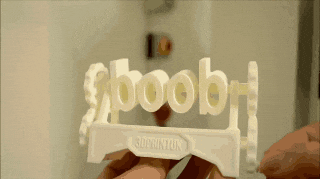
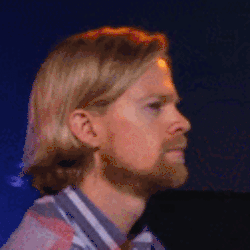
* I have a new address as of 3/24/18 *1 -

Yes, those are the gifs I posted. I did them in my usual way. Hope nothing has changed. I don't like learning new tricks. Oh the horror!

1 -
Bob_Luken said:

Yes, those are the gifs I posted. I did them in my usual way. Hope nothing has changed. I don't like learning new tricks. Oh the horror!

@Bob_Luken it looks like you may have lost the Magic touch. LOL
I was born a fool, and just got bigger!2 -
Well, crap! Did those turn out bad too? Tell me! I posted two gifs with that last reply of mine. No gifs with this reply

0 -
For what ever reason your GIFS are not posting, lol. I just copy, then paste, that seems to work for me,I was born a fool, and just got bigger!1
-
That's what I do too, copy and paste it's so easy.
Maybe I'll try the only IT solution I know.
I'll power down and power up and see if that helps.
3 -
Bob_Luken said:

Yes, those are the gifs I posted. I did them in my usual way. Hope nothing has changed. I don't like learning new tricks. Oh the horror!

@Bob_Luken ; what exactly are you copying and pasting?
On giphy......you need to scroll down and click the "advanced tab"....
Then copy the "GIF download link"..... which is URL that ends with ".GIF"
Next, on your CCOM post click the "insert image" button and paste the .GIF URL.
And voila! Your GIF should appear in your post.

* I have a new address as of 3/24/18 *0 -
That's way too complicated for me, lol. I right click on the image, select copy, go to where I want it to be in the forum and right click and select paste, believe it or not it works. @Bob_LukenI was born a fool, and just got bigger!0
-

No no no no no nooooooooooo! That's too many steps!
I want to cut and paste! Did it work this time? There's supposed to be a gif up there in this post above my text.2 -
lolBob_Luken said:
No no no no no nooooooooooo! That's too many steps!
I want to cut and paste! Did it work this time? There's supposed to be a gif up there in this post above my text.
well i'd hate to tell you, it's still not working.
* I have a new address as of 3/24/18 *0 -
-
-
I promise you @Bob_Luken this isn't a joke all I see where your GIF should be is an (x).I was born a fool, and just got bigger!3
-
jgibv said:
@Bob_Luken ; what exactly are you copying and pasting?
On giphy......you need to scroll down and click the "advanced tab"....
Then copy the "GIF download link"..... which is URL that ends with ".GIF"
Next, on your CCOM post click the "insert image" button and paste the .GIF URL.
And voila! Your GIF should appear in your post.


2 -
OK I did that by dragging and dropping. Can y'all see that one I added when I quoted Gibby?
I tried to do it like you said using the gif url but there's one last step I couldn't master. Is there a "enter" button or something I'm missing? I get the gif url into the url box but then what? Post? That doesn't work. What is it I'm missing?
1 -
Ok @Bob_Luken the GIF with Clint Eastwood worked what did you do different?I was born a fool, and just got bigger!2
-
I dragged and dropped using the "attach immage" tool.0











