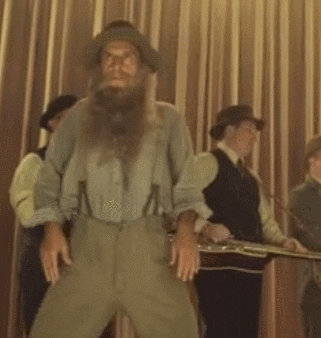Camera phone help

Having a problem with posting pictures online. When I try to post a picture all the thumbnails are blank.
When sending a text I can see the images. It's frustrating.
Trapped in the People's Communist Republic of Massachusetts.
Comments
-
What do you get when selecting browse?
If it don’t bother me, it don’t bother me. Just leave me alone.
0 -
To me, the image you shared Looks like you’re being asked to make a choice between taking a new pic (camera) or (browse) browsing through your existing pics. Click on browse.
0 -
All of those gray squares are supposed to be thumbnails. They always were until about two weeks ago.
Trapped in the People's Communist Republic of Massachusetts.
0 -

This is what I get when I try to attach a picture to a text. Thumbnails are visible. Only online is where I'm having a problem. Removed and reinstated permissions in Chrome. Cleared its cache.Trapped in the People's Communist Republic of Massachusetts.
0 -
Update any apps (including the browser) that may need to be and restart your phone. This helps with many problems. Do you have an external memory card in your phone and are pictures being saved to that instead of internal memory?
0 -
You could always use a bfh interface if that doesn't help.
1 -
No external memory card. Saves to internal memory. Big **** Hammer at the ready.
Trapped in the People's Communist Republic of Massachusetts.
0 -
Have you tried restarting it?
ETA: Reading is fundamental. @CharlieHeis already covered it.
Hey, you gonna eat the rest of that corndog?2 -
I would think it is a permissions issue accessing your photos. Is it an iPhone or android? Go into your phone settings, find google or Chrome and check permissions. You should see a setting for accessing photos or camera
0 -

This is what I get wheni hit browse. Restarted it. Cleared cache. Checked for updates. The only thing I haven't done is uninstall chrome and reinstall it.Trapped in the People's Communist Republic of Massachusetts.
0 -
You don't remember deleting thumbnails to save space, do you? Apparently, that's a thing you can do. Check with a file manager if the internal storage > Pictures > .thumbnails folder is empty, if so you will need to enable thumbnails on your phone.
 Join us on Zoom vHerf (Meeting # 2619860114 Password vHerf2020 )0
Join us on Zoom vHerf (Meeting # 2619860114 Password vHerf2020 )0 -
And charge your phone
If it don’t bother me, it don’t bother me. Just leave me alone.
3 -
@Yakster said:
You don't remember deleting thumbnails to save space, do you? Apparently, that's a thing you can do. Check with a file manager if the internal storage > Pictures > .thumbnails folder is empty, if so you will need to enable thumbnails on your phone.
There are thumbnails in that folder. Like I said, frustrating. I have a Galaxy running android. I guess I'll Uninstall chrome and reinstall it. Can't think of anything else.
Trapped in the People's Communist Republic of Massachusetts.
0 -
The newest update for my phone fixed the problem. Yay..

Trapped in the People's Communist Republic of Massachusetts.
4 -

I can't send or receive pics in my messaging app but apparently I can post one here. New phone, go figure.A little dirt never hurt0