Ccom site problems?
Comments
-
I'm talking about the forum search, not the CCOM commercial site search.
Ok, I cleared my cache on desktop Chrome and search didn't work. I also can't search on desktop Brave browser. I even disabled my Pi-hole DNS blocker with no luck.
It doesn't work on my phone running the Duck Duck Go browser either on my local Wi-Fi or on my mobile carrier.
Looks like a Vanilla Forum problem, @TheCigarChick.
Anyone else experiencing issues searching the forum? I was having trouble searching the forum to find the right thread to post this.
Join us on Zoom vHerf (Meeting # 2619860114 Password vHerf2020 )0 -
They shut off the necro switch
If it don’t bother me, it don’t bother me. Just leave me alone.
8 -
Got an error message, too.
1 -
Thank you for clarifying, @Yakster. When you said "CCOM search is down" I went into an absolute panic because commercial site search being down is a HUGE problem. (Been there, done that, have the t-shirt.)
I've gone ahead and submitted a ticket to the folks at Vanilla. Will report back.
3 -
So I luckily reached my favourite tech at Vanilla, and he's super-fast. He identified the two issues and was able to fix one immediately, but the core problem has been escalated. In the interim he applied a workaround so that you guys have search functionality; FYI, the search page looks a little different for now, but it does work.
Hoping to have the core problem solved at some point today, but the workaround will be in place until the root issue is rectified.
cc: @Yakster
6 -
Okay guys, the traditional Search functionality is back in business. The folks at Vanilla did speak to me about how the reindexing works since the Forum has been around for so many years, and when searching, it will always prioritize newer content over older content, fyi.
Had a side chat with @Yakster about Advanced Search and just dropped my tech contact at Vanilla a note about it seemingly having disappeared, and thus trying to get it back.
Hope you all had a great weekend
 ,
,
Lindsay4 -
So they DID turn off the necro switch
If it don’t bother me, it don’t bother me. Just leave me alone.
7 -
Advanced Search is back...
 Vanilla, like yours truly, had quite the eventful Friday. They forgot to toggle the switch back to allow for Advanced Search after drilling down to find the problem with search overall.
Vanilla, like yours truly, had quite the eventful Friday. They forgot to toggle the switch back to allow for Advanced Search after drilling down to find the problem with search overall.cc: @Yakster
0 -
-
You are anything BUT vanilla @TheCigarChick! We appreciate you, Lindsay. Without you, we'd have nowhere to turn on schmidt like this.
"I could've had a Mi Querida!" Nick Bardis5 -
You're too kind, @peter4jc - thank you!

Also, congrats on aging backwards into Alfred E. Neumann.
9 -
I was also having problems earlier today. pictures were taking FOREVER to load and certain posts would bring up an error screen. Seems to be working ok to me now though.
0 -
This was happening to me. It stopped about an hour ago
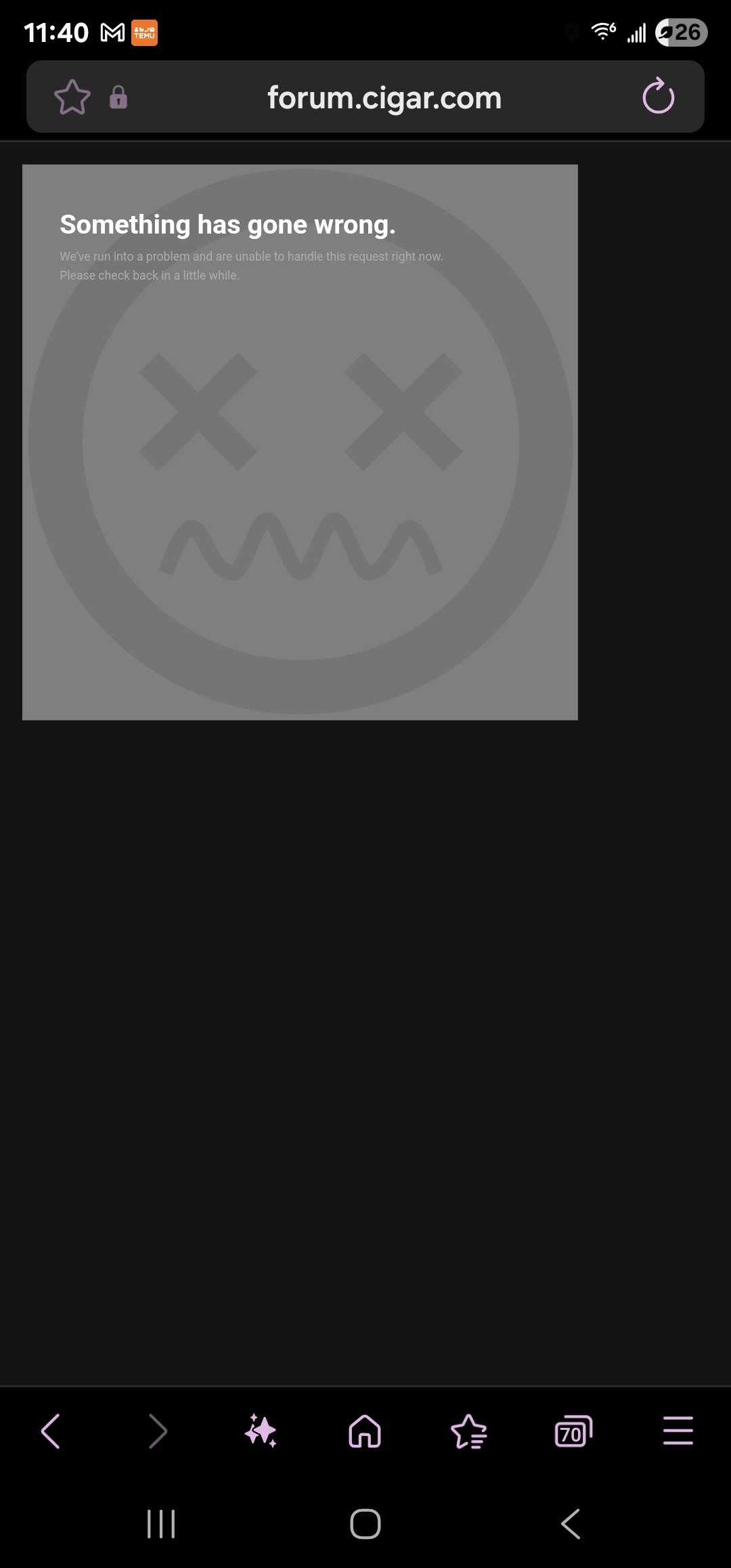 0
0 -
@TheCigarChick is there anyone who can look at the image problem? The new ones are all being stretched to fit the window making them look terrible.
 Join us on Zoom vHerf (Meeting # 2619860114 Password vHerf2020 )0
Join us on Zoom vHerf (Meeting # 2619860114 Password vHerf2020 )0 -
Looks like a 90 ring to me.....
2 -
@Yakster said:
@TheCigarChick is there anyone who can look at the image problem? The new ones are all being stretched to fit the window making them look terrible.
She doesn’t work for them anymore
If it don’t bother me, it don’t bother me. Just leave me alone.
0 -
She moved on up to the east side.
Trapped in the People's Communist Republic of Massachusetts.
1 -
I’ve not been seeing any of the image issues, but I’m on an iPad. Maybe it’s an issue with the desktop version.
If it don’t bother me, it don’t bother me. Just leave me alone.
0 -
and Android tablets, and Chromebooks
2 -
Samsung galaxy too
Trapped in the People's Communist Republic of Massachusetts.
2 -
Looks like Frank doesn't have this issue. Maybe he uses a mac?
0 -
Looks ok on my iPhone
0 -
On my Chromebook, if I right-click on a photo and choose 'Open in a new tab', the new tab displays the photo without stretching.
"I could've had a Mi Querida!" Nick Bardis0 -
I don't know that's a priority for STG. Would be nice, though.
Trapped in the People's Communist Republic of Massachusetts.
0 -
I set the aspect ratio on my phone to 9x16 and took this picture sideways. Seems to help a little.

Trapped in the People's Communist Republic of Massachusetts.
0 -
@RickRickerRickest or @SmileyCigar can you help these guys out?
If it don’t bother me, it don’t bother me. Just leave me alone.
3








