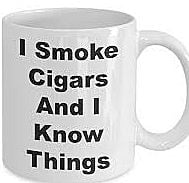Ask your forum functionality questions here....How do I.....?

Edna20
Posts: 1,323 ✭✭✭✭✭
I thought it might be helpful to have one thread where people can ask how to do things in the new forum. Maybe we can get it stickied.
I'll start. How do you delete a draft?
I'll start. How do you delete a draft?
Team O'Donnell FTW!
Tagged:
0
Comments
-
Get all the badges!!!!0
-
That's easy... stick around and post ****ExpendableYouth said:Get all the badges!!!!Cнeerѕ! Moтнerғυcĸer
2 -
How do i delete messages from my inbox?1
-
There's supposed to be a delete button next to each of your active drafts but for whatever reason, it's not there at the moment.Edna20 said:I thought it might be helpful to have one thread where people can ask how to do things in the new forum. Maybe we can get it stickied.
I'll start. How do you delete a draft?
I did find a way to delete the drafts on a mac but if you're on a pc, your miles may vary.- Go to your drafts page
- Right click on the page and choose "Show Page Source"
- When the page source page shows up, hit "Command" + "F" to bring up the find bar on the top right hand corner
- In the text field, type "delete" (without the quotes) and it'll it'll search for all the mentions of "delete on the page"
- There will be a blue link where each delete is mentioned. Click the link and it's done.
Cнeerѕ! Moтнerғυcĸer
2 -
First Warrior said:How do i delete messages from my inbox?
- Click on the "Inbox" icon looks like a tray
- Click on the conversation that you want to delete
- On the top right hand side, there's a big ass red button that says "Delete Conversation"
Cнeerѕ! Moтнerғυcĸer
1 -
What is the best way to insert a photo from a mobile device? How do you resize, mine all seem really big.Team O'Donnell FTW!0
-
just post it. the forum auto resizes nowTeam O'Donnell FTW!
"I've got a great cigar collection - it's actually not a collection, because that would imply I wasn't going to smoke ever last one of 'em." - Ron White1 -
There's a button to start a new thread. It is labeled "New Discussion". Within that button there is a pull down menu. You can choose "new discussion" or "new poll" or "ask a question".
Is there any actual difference at all between "new discussion" and "ask a question"?
They look the same to me.0 -
If you "ask a question" when somebody responds with an answer you can accept it as a response and answer and then it will mark the thread as answered. Still allows more people to post but that way if somebody is looking and sees a thread with the same question and it is answered they know they can go there to get the info.Team O'Donnell FTW!
"I've got a great cigar collection - it's actually not a collection, because that would imply I wasn't going to smoke ever last one of 'em." - Ron White1 -
Main difference is how the two threads are processed by the server software. The "Ask a Question" threads are tallied on the right sidebar "Unanswered" box until the OP, Mod or Admin set at least one of the replies as "Answered".Bob_Luken said:There's a button to start a new thread. It is labeled "New Discussion". Within that button there is a pull down menu. You can choose "new discussion" or "new poll" or "ask a question".
Is there any actual difference at all between "new discussion" and "ask a question"?
They look the same to me.
The "New Discussion" is just a normal thread that does not require an answer.
Cнeerѕ! Moтнerғυcĸer
1 -
Thanksvariant2 said:
Main difference is how the two threads are processed by the server software. The "Ask a Question" threads are tallied on the right sidebar "Unanswered" box until the OP, Mod or Admin set at least one of the replies as "Answered".Bob_Luken said:There's a button to start a new thread. It is labeled "New Discussion". Within that button there is a pull down menu. You can choose "new discussion" or "new poll" or "ask a question".
Is there any actual difference at all between "new discussion" and "ask a question"?
They look the same to me.
The "New Discussion" is just a normal thread that does not require an answer. 0
0 -
That may work on things other than iPhones but how do I 'right click' on mine???variant2 said:
There's supposed to be a delete button next to each of your active drafts but for whatever reason, it's not there at the moment.Edna20 said:I thought it might be helpful to have one thread where people can ask how to do things in the new forum. Maybe we can get it stickied.
I'll start. How do you delete a draft?
I did find a way to delete the drafts on a mac but if you're on a pc, your miles may vary.- Go to your drafts page
- Right click on the page and choose "Show Page Source"
- When the page source page shows up, hit "Command" + "F" to bring up the find bar on the top right hand corner
- In the text field, type "delete" (without the quotes) and it'll it'll search for all the mentions of "delete on the page"
- There will be a blue link where each delete is mentioned. Click the link and it's done.
0 -
And where's my inbox??0
-
On your phone, scroll to the top of the page. Menu button with three horizontal lines (solid gray bar, button on the right).jlmarta said:And where's my inbox??
Hit that, and a drop down menu will have a list of stuff, including your inbox.LLA - Lancero Lovers of America0 -
As far as I know, you can't access the Page Source from an iPhone.jlmarta said:
That may work on things other than iPhones but how do I 'right click' on mine???variant2 said:
There's supposed to be a delete button next to each of your active drafts but for whatever reason, it's not there at the moment.Edna20 said:I thought it might be helpful to have one thread where people can ask how to do things in the new forum. Maybe we can get it stickied.
I'll start. How do you delete a draft?
I did find a way to delete the drafts on a mac but if you're on a pc, your miles may vary.- Go to your drafts page
- Right click on the page and choose "Show Page Source"
- When the page source page shows up, hit "Command" + "F" to bring up the find bar on the top right hand corner
- In the text field, type "delete" (without the quotes) and it'll it'll search for all the mentions of "delete on the page"
- There will be a blue link where each delete is mentioned. Click the link and it's done.
Cнeerѕ! Moтнerғυcĸer
1 -
That's correct. You cannot view the page source through Safari (the default web browser) for iOS.variant2 said:As far as I know, you can't access the Page Source from an iPhone.
However, there are other browser apps that will allow you to do this - like ViewSource ($0.99)
* I have a new address as of 3/24/18 *0 -
I fired off a PM to the Admin to take a look at the Draft page. Hopefully they can figure out why the icon/link is missing.
Cнeerѕ! Moтнerғυcĸer
0 -
Okay, I figured out how to delete each Draft.
Basically, you click (or touch if you're on a device) on the top right hand corner of each white draft box.
Here's a link for more information:
How to DELETE a Draft
Cнeerѕ! Moтнerғυcĸer
1 -
The OP should be in the info line not just the last responder.
1 -
Anyone know why the photos don't seem as crisp/focused as the originals on my phone? Maybe sizing? And how can I fix that. See "what are you smoking this afternoon" thread. Thanks.1
-
cbuck said:Anyone know why the photos don't seem as crisp/focused as the originals on my phone? Maybe sizing? And how can I fix that. See "what are you smoking this afternoon" thread. Thanks.
I have noticed that too. It must be something with the auto resizing. Same with avatars too though. It's all really low res.LLA - Lancero Lovers of America0 -
I guess we deal? Unless they can correct it?0
-
Next time maybe I'll try taking the pic with photobucket, and resize it first?0
-
When I open up your full res photo its very clear.Team O'Donnell FTW!
"I've got a great cigar collection - it's actually not a collection, because that would imply I wasn't going to smoke ever last one of 'em." - Ron White1 -
Ok, so we have to click/open it to make it clear?0
-
If you click on it, it opens up the full resolution version. In the forum posts it scales it down for load times im guessing.Team O'Donnell FTW!
"I've got a great cigar collection - it's actually not a collection, because that would imply I wasn't going to smoke ever last one of 'em." - Ron White0 -
Is it only on mobile, or are they fuzzy on a computer too?LLA - Lancero Lovers of America0
-
I'll check when I get to my laptop later.0
-
I want to know why my inbox (PM) is so screwed up? For a long time I kept one PM addressed to myself with a list of addys. That's where I'd store my addys. That's all it was for. When I'd get a new addy, I'd send it to myself in that same PM . It took me forever to find it today and the first post is missing! It's the one with the most addys! Then, I got to looking at other PM conversations and the first post is missing on all of them. Why!? Also, apparently, if the other person deletes their PM from their inbox, it deletes their posts in my PMs in my inbox as well. Why!?0